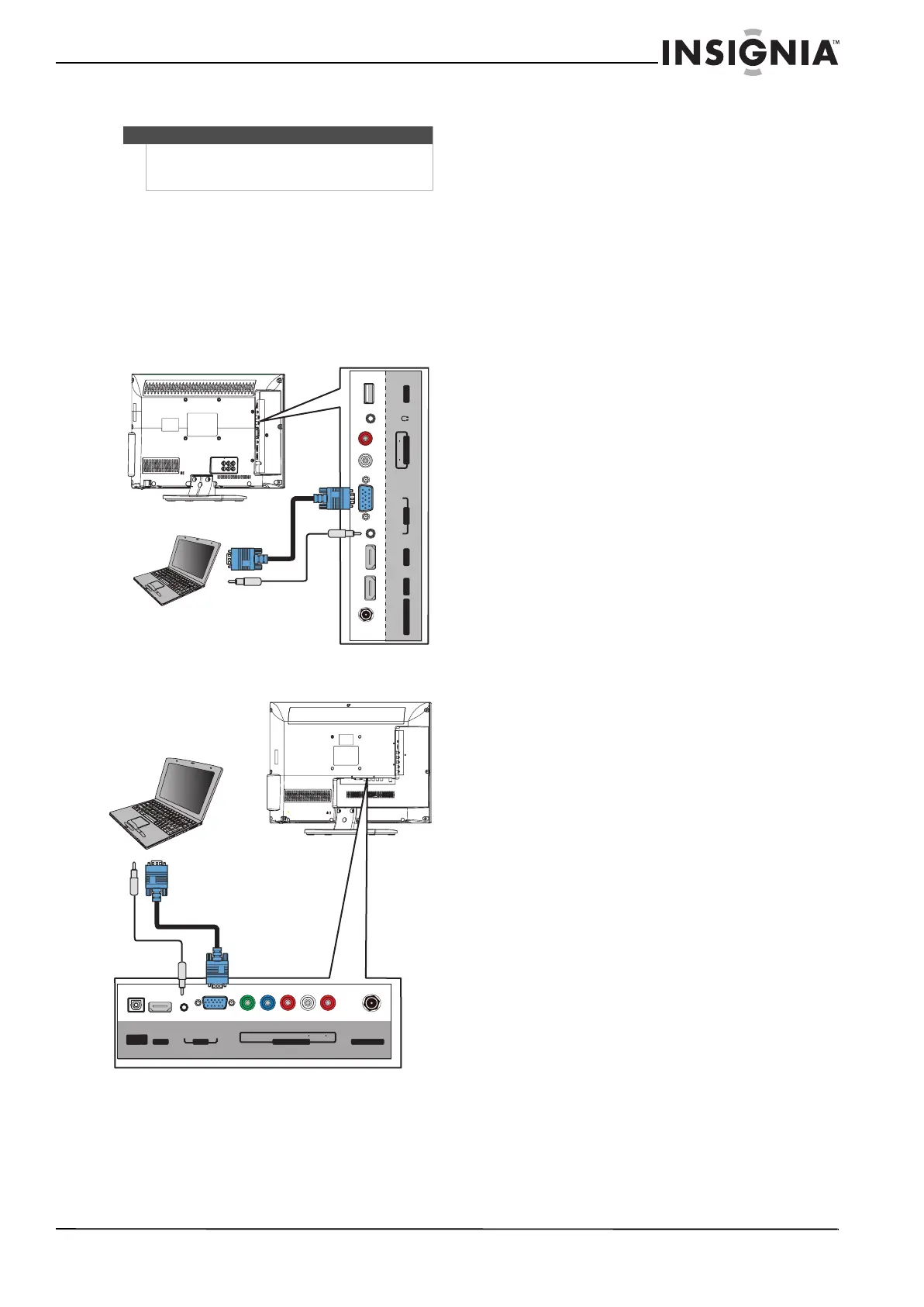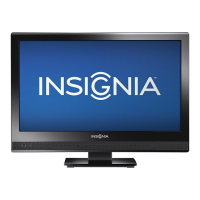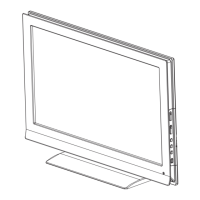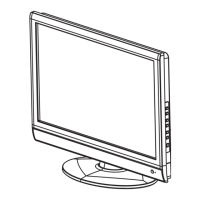23
Insignia 15"/19"/22"/24" LED-LCD TV
www.insigniaproducts.com
Connecting a computer
Using VGA
To connect a computer using VGA:
1 Make sure that your TV’s power cord is
unplugged and the computer is turned off.
2 Connect a VGA cable (not provided) to the
PC IN VGA jack on your TV and to the VGA jack
on the computer.
15-inch and 19-inch models
22-inch and 24-inch models
3 Connect an audio cable with stereo mini plug to
the PC IN AUDIO jack on your TV and to the
LINE OUT or AUDIO OUT jack on the computer.
4 Plug your TV’s power cord into a power outlet,
turn on your TV, then turn on the computer.
5 Press INPUT to open the INPUT SOURCE list.
6 Press
S or T to select VGA, then press ENTER.
7 Adjust the display properties on the computer if
necessary.
Tip
Some computers have an HDMI jack. You can use an
HDMI cable to connect the computer for a better
picture.
USB
VGAA
U
D
I
O
H
DM
I 1HDM
I
2
ANT/CABL
E
IN
AUDIO
L
R
AUDIO OUTPC
IN
ARC
VGA cable
Audio cable with
stereo mini plug
VGAAUDIO
HDMI 1
DI GI TAL
OUTPUT
AUDIO
LR
COMPONENT INPC IN
ANT/CABLE IN
YP
B P R
VGA cable
Audio cable with
stereo mini plug
