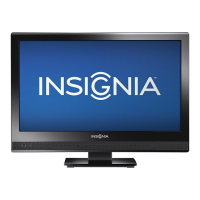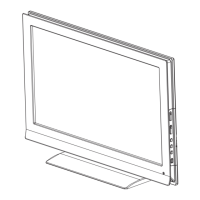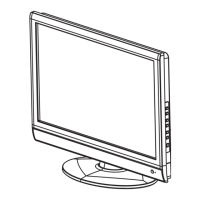Why does my Insignia NS-19E320A13 LCD TV cabinet creak?
- JJeanne SmithSep 23, 2025
When the Insignia LCD TV is in use, the temperature rises naturally and may cause the cabinet to expand or contract which can cause a creaking noise. This is not a malfunction.