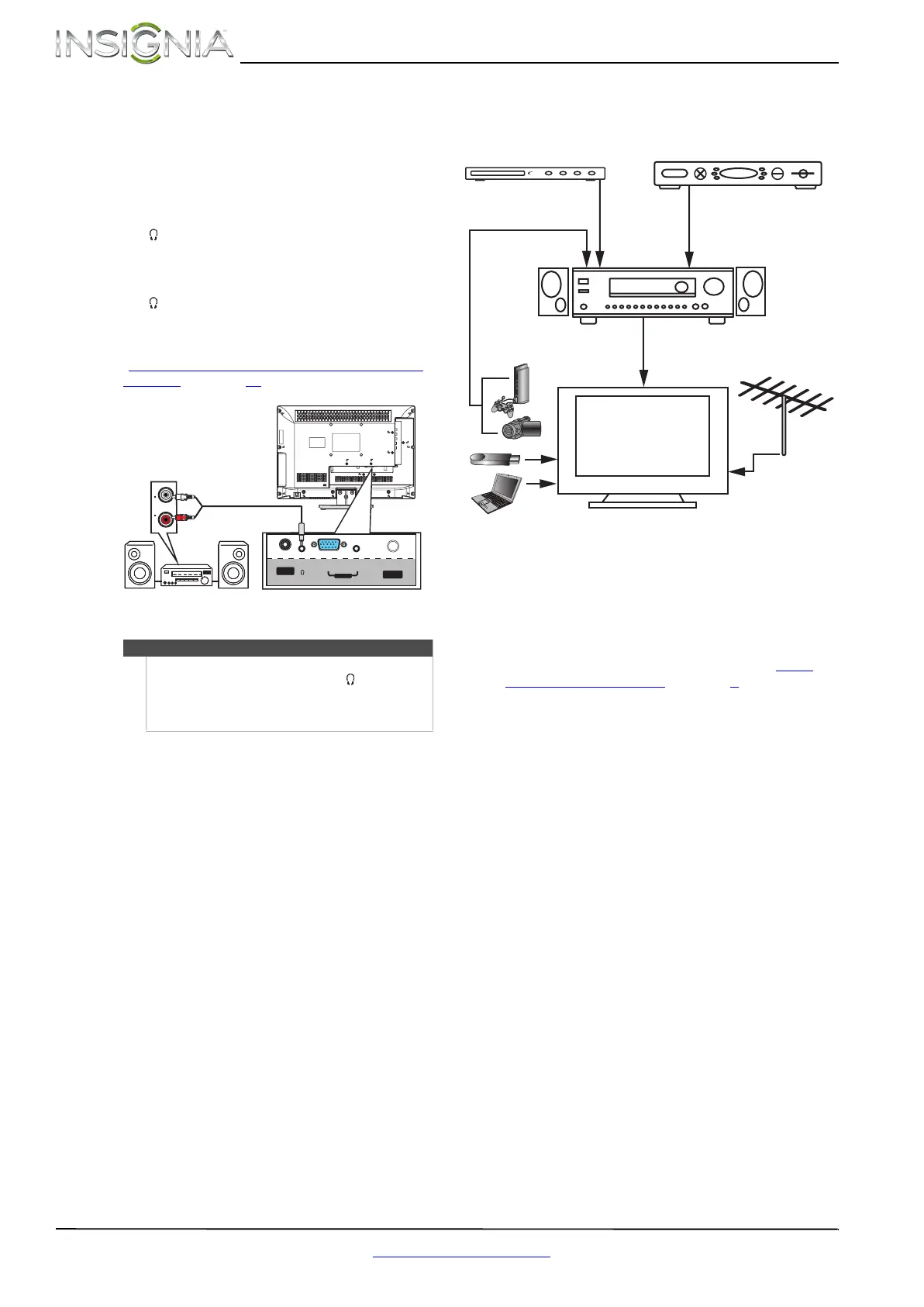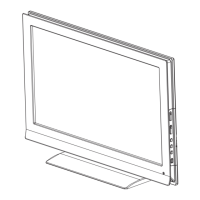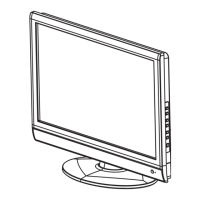18
NS-19E320A13/NS-22E340A13 Insignia 19"/22" LED TV
www.insigniaproducts.com
Using analog audio
To connect a home theater system using analog
audio:
1 Make sure that your TV’s power cord is
unplugged and the home theater system is
turned off.
2 Connect a 3.5mm audio cable (not provided) to
the /AUDIO OUT jack on the back of your TV
and to the AUDIO IN jacks on the analog home
theater system.
When you connect a home theater system to
the /AUDIO OUT jack, a screen opens that lets
you select the home theater system and specify
which remote control you want to use to control
the volume. For more information, see
“Selecting the device connected to the AUDIO
OUT jack” on page 27.
Connecting a home theater system with
multiple devices
The connections you make depend on the video
and audio jacks available on your devices. Refer to
the documentation that came with your devices for
connection information.
Just remember to use the best connection types
available for the best picture and sound. For
information about connection types, see “What
connection should I use?” on page 8.
Note
You can connect headphones, an amplifier, a home
theater system, or a sound bar to the /AUDIO OUT
jack. If you want to use headphones, you need to
disconnect the amplifier, home theater system, or
sound bar.
PC I N
VGA
PC/DVI AUDIO
/
AUDIO O UT
DI G ITA L
OUTPUT
(COAXIAL)
ANT/
CABLE I N
A
U
D
I
O
LR
3.5mm audio
cable
Home theater system Back of TV
Blu-ray player/DVD player/VCR
Cable/satellite box
AV receiver
Camcorder/game console
USB flash drive
Computer
Antenna or cable
TV connected
directly to the
wall jack
NS-19E320A13_NS-22E340A13_11-1256_MAN_V1_ENG.book Page 18 Thursday, February 9, 2012 3:19 PM