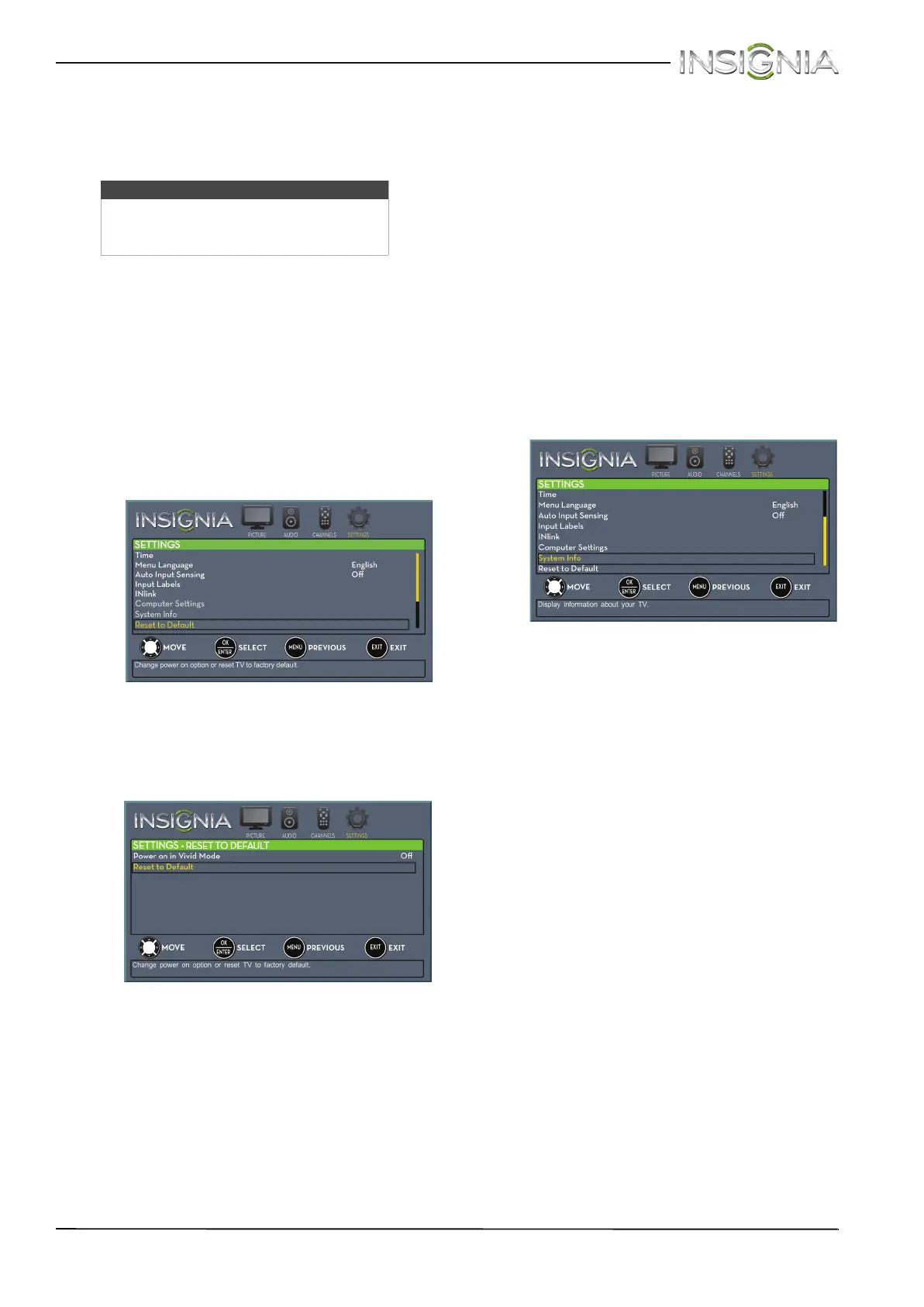69
Televisor LED de 24 pulg. Insignia
www.insigniaproducts.com
Localización y corrección de
fallas
Restablecimiento de los ajustes a los valores
de origen
Cuando se restaura la configuración de fábrica,
todos los ajustes que ha personalizado (incluyendo
el control de los padres) se restablecerán.
Para restablecer los ajustes a los valores de
origen:
1 Presione el botón de menú (MENU). Se abre el
menú de pantalla.
2 Presione
W o X para resaltar SETTINGS
(Configuración) y presione
T o ENTER (Entrar).
Se abre el menú SETTINGS.
3 Presione
S o T para resaltar Reset to Default
(Restaurar valores de origen) y presione ENTER
(Entrar). Se abre el menú de configuración para
restaurar valores de fábrica (SETTINGS · RESET TO
DEFAULT).
4 Presione
S o T para resaltar Reset to Default
(Restaurar valores de origen) y presione ENTER
(Entrar). Un mensaje le pregunta si desea
restaurar todos los ajustes del televisor a los
valores de fábrica.
5 Presione
S o T para seleccionar Ye s [Sí] (para
restaurar) o No (para no restaurar) y presione
ENTER (Entrar).
Si selecciona Ye s (Si) se abre el asistente de
configuración del televisor (TV SETUP).
6 Utilice el asistente de configuración del televisor
(TV SETUP). Para obtener más información,
refiérase a la sección “Encendido de su televisor
por primera vez” en la página 36.
Visualización de la información del sistema
Necesitaría ver la información del sistema durante
la localización y corrección de fallas
Para ver la información del sistema:
1 Presione el botón de menú (MENU). Se abre el
menú de pantalla.
2 Presione
W o X para resaltar SETTINGS
(Configuración) y presione
T o ENTER (Entrar).
Se abre el menú SETTINGS.
3 Presione
S o T para resaltar System Info
(Información del sistema) y presione ENTER
(Entrar). Se muestra la información sobre el
modelo del televisor y la versión del software.
4 Presione MENU (Menú) para regresar al menú
anterior o presione EXIT (Salir) para cerrar el
menú.
Advertencia
No intente reparar su televisor usted
mismo. Póngase en contacto con el
personal de servicio autorizado.
