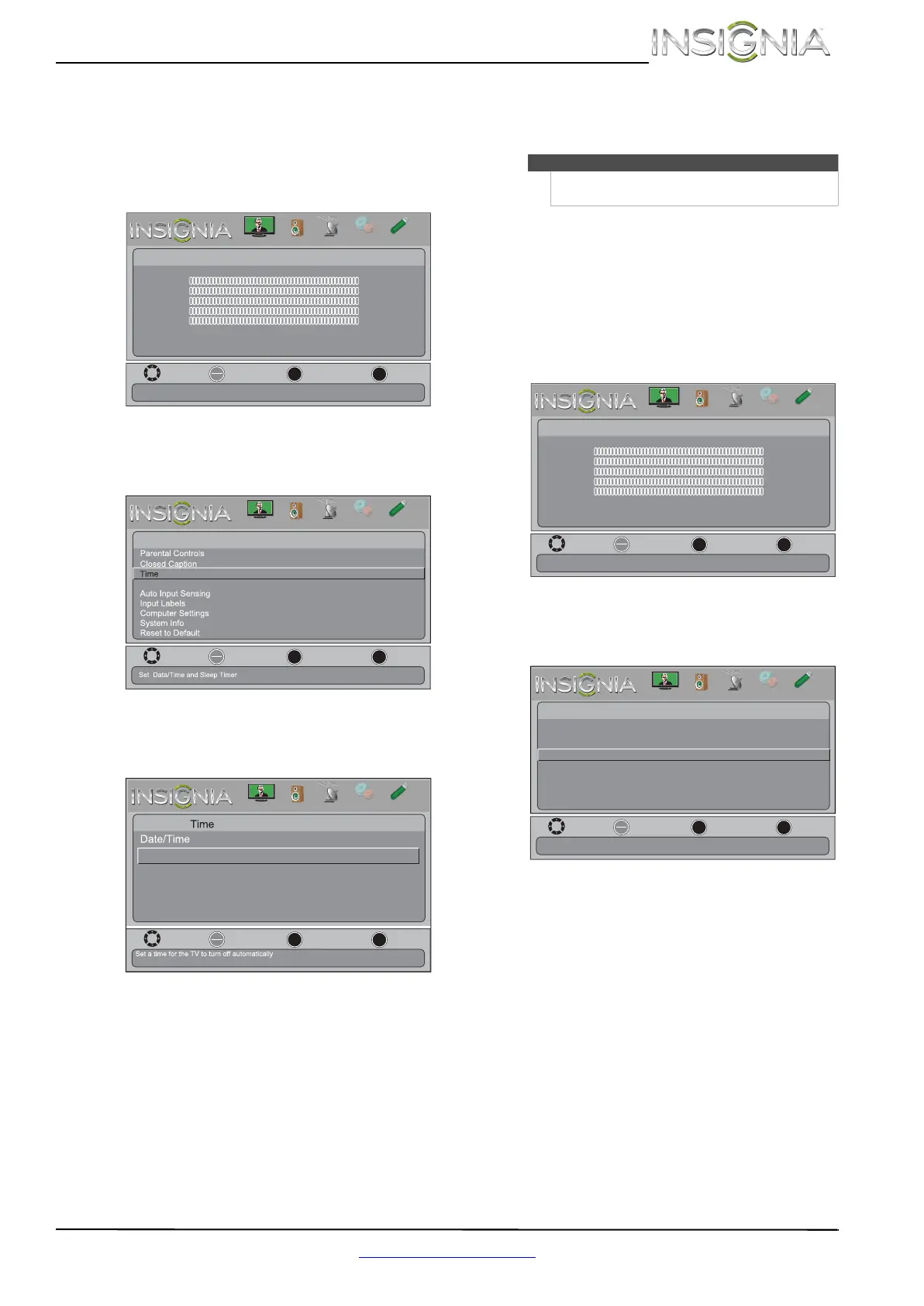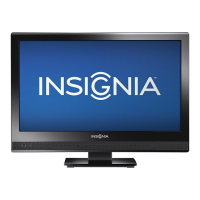39
Téléviseur ACL de 24 po Insignia
www.insigniaproducts.com
Réglage de l'arrêt différé
Il est possible de spécifier la durée avant l’arrêt
automatique du téléviseur.
Pour régler l'arrêt différé :
1 Appuyer sur MENU. Le menu d’écran s’affiche.
2 Appuyer sur
ou pour mettre en surbrillance
SETTINGS (Configuration) puis sur
ou ENTER
(Entrée). Le menu Settings s’affiche.
3 Appuyer sur
ou pour mettre en surbrillance
Time (Heure), puis sur ENTER (Entrée). Le menu
Settings-Time s'affiche.
4 Appuyer sur
ou pour mettre en surbrillance
Sleep Timer (Arrêt différé), puis sur ENTER
(Entrée). Un menu s’affiche.
5 Appuyer sur
ou pour sélectionner la durée
avant l'arrêt automatique de l’appareil. Il est
possible de sélectionner Off (Désactivé), 5
minutes, 10 minutes, 15 minutes, 30 minutes,
60 minutes, 90 minutes, 120 minutes, 180
minutes ou 240 minutes.
Pour désactiver l’arrêt différé, sélectionner Off.
6 Appuyer sur MENU pour revenir au menu
précédent ou sur EXIT (Quitter) pour fermer le
menu.
Réglage des paramètres des
menus
Sélection de la langue des menus
Pour sélectionner la langue du menu :
1 Appuyer sur MENU. Le menu d’écran s’affiche.
2 Appuyer sur
ou pour mettre en surbrillance
SETTINGS (Configuration) puis sur
ou ENTER
(Entrée). Le menu Settings s’affiche.
p
3 Appuyer sur ou pour mettre en surbrillance
Menu Language (Langue du menu), puis sur
ENTER. Un menu s’affiche.
4 Appuyer sur
ou pour mettre en surbrillance
une langue, puis sur ENTER (Entrée). Il est
possible de sélectionner English (anglais),
Français ou Español (espagnol).
5 Appuyer sur MENU pour revenir au menu
précédent ou sur EXIT (Quitter) pour fermer le
menu.
Move
OK
ENTER
MENU
EXIT
Exit
Previous
Select
Picture
Picture Mode Energy Savings
Brightness 00
Contrast 00
Color 00
Tint 00
Sharpness 00
Advanced Video
Reset Picture Settings
Adjust settings to affect picture quallty
PICTURE
CHANNELS
SETTINGS
PHOTOS
AUDIO
Move
OK
ENTER
MENU
EXIT
Exit
Previous
Select
Settings
Menu Language
PICTURE
CHANNELS
SETTINGS
PHOTOS
AUDIO
Move
OK
ENTER
MENU
EXIT
Exit
Previous
Select
Settings-
Sleep Timer
Off
PICTURE
CHANNELS
SETTINGS
PHOTOS
AUDIO
Remarque
Il est aussi possible d’utiliser SLEEP pour configurer
l’arrêt différé.
Move
OK
ENTER
MENU
EXIT
Exit
Previous
Select
Picture
Picture Mode Energy Savings
Brightness 00
Contrast 00
Color 00
Tint 00
Sharpness 00
Advanced Video
Reset Picture Settings
Adjust settings to affect picture quallty
PICTURE
CHANNELS
SETTINGS
PHOTOS
AUDIO
Move
OK
ENTER
MENU
EXIT
Exit
Previous
Select
Settings
Closed Caption
Time
Menu Language English
On
Auto Input Sensing
Input Labels
Computer Settings
System Info
Reset to Default
Set menu language to English, Franais, Español
Parental Controls
PICTURE
CHANNELS
SETTINGS
PHOTOS
AUDIO
NS-24L120A13_12-0379_MAN_V1_FR.book Page 39 Tuesday, June 5, 2012 9:35 AM
