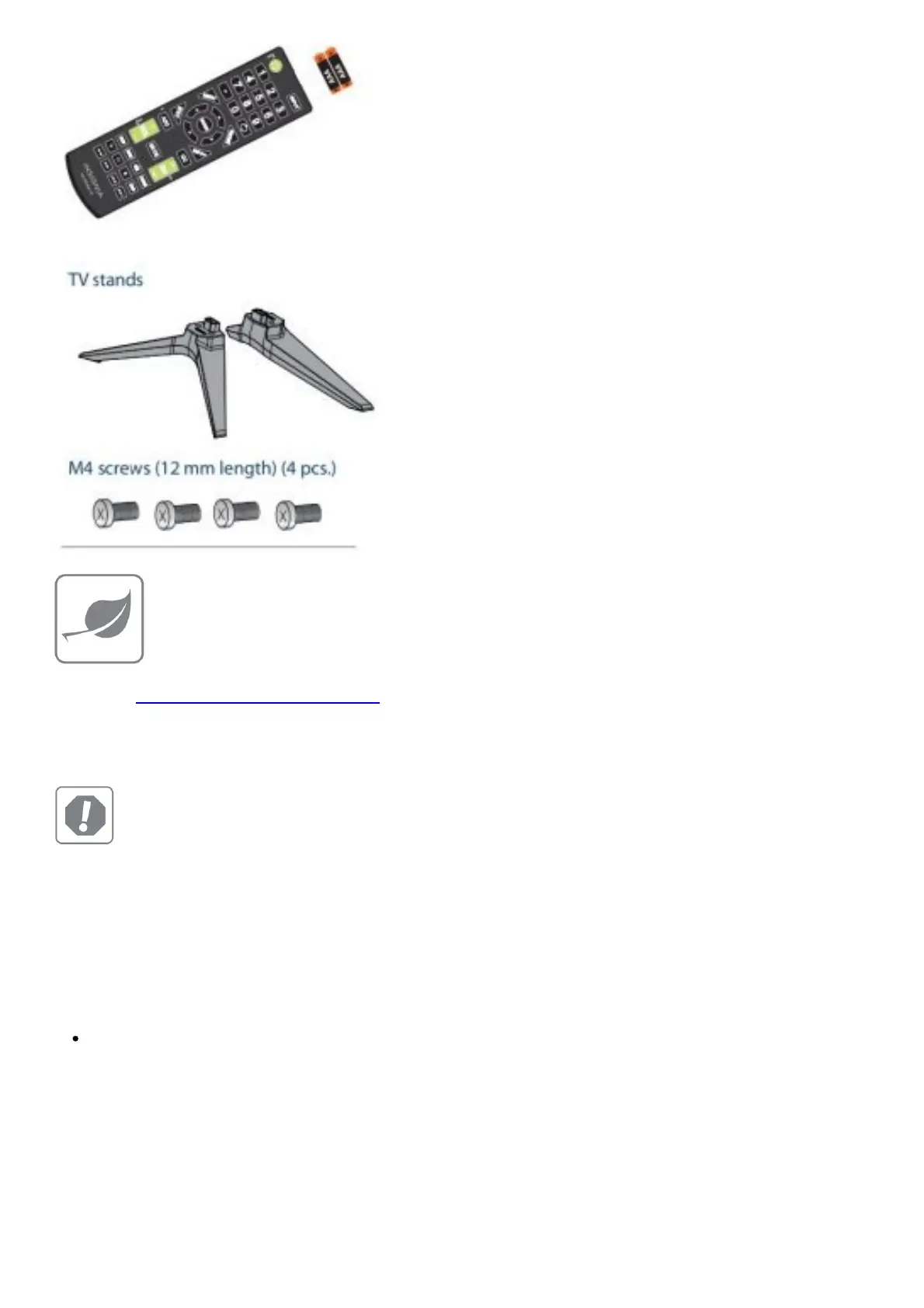FIND YOUR USER GUIDE ONLINE!
1. Go to www.insigniaproducts.com.
2. Use the search bar to find NS-32D220NA18 or NS-43D420NA18.
3. Select Support & Downloads.
4. Next to User Guide, select the language you want.
STOP
Do not plug your power cord in until all other devices have been connected.
1. START HERE
How do I attach the stand to my TV? (not for wall mounting)
You’ll need: Soft surface and Phillips screwdriver
(A) Place your TV face-down on a cushioned, clean surface.
