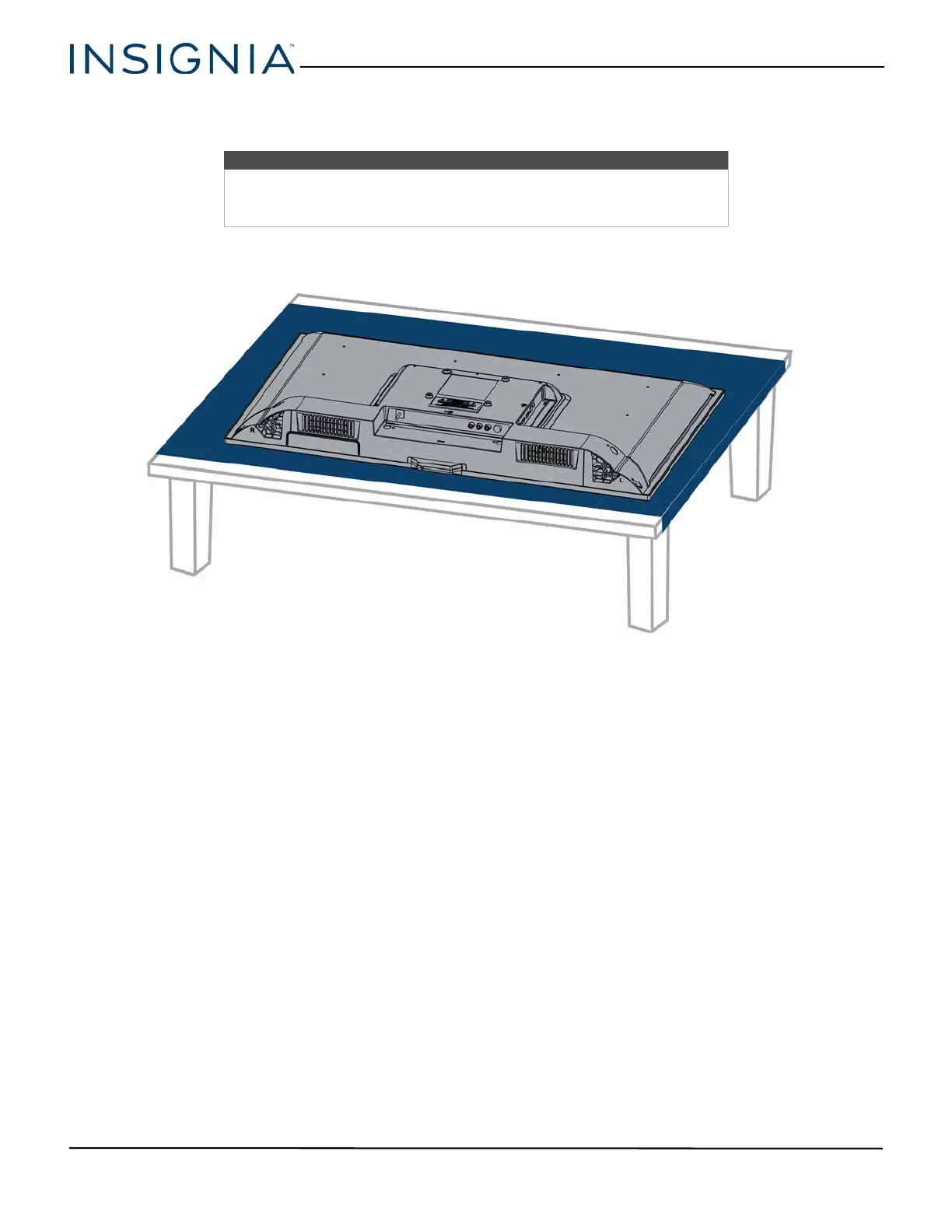9
32" 720p/43" 1080p 60Hz LED TV
www.insigniaproducts.com
Installing the stands or wall-mount bracket
Installing the stands
1 Carefully place your TV face-down on a cushioned, clean surface to protect the screen from damages and scratches.
Notes
• If you plan to wall-mount your TV, do not install the stands.
• Store the stands and stand screws in case you decide to use the stands
in the future.
