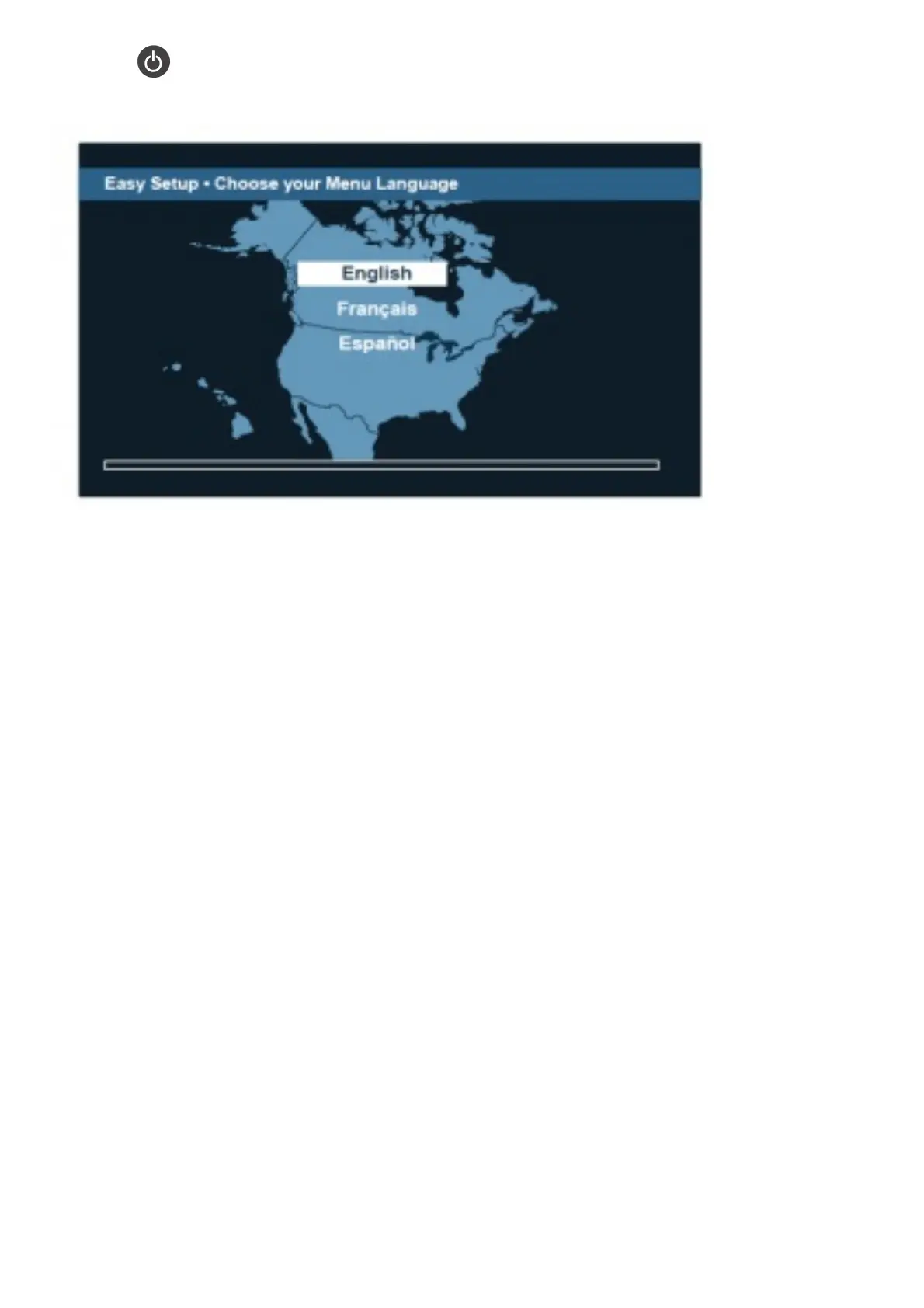3. Press on your remote.
4. Follow the on-screen instructions.
FIND YOUR USER GUIDE ONLINE
1. Go to www.insigniaproducts.com.
2. Use the search bar to find NS-32D310NA21.
3. Select Support & Downloads.
4. Next to User Guide, select the language you want.
REMOTE