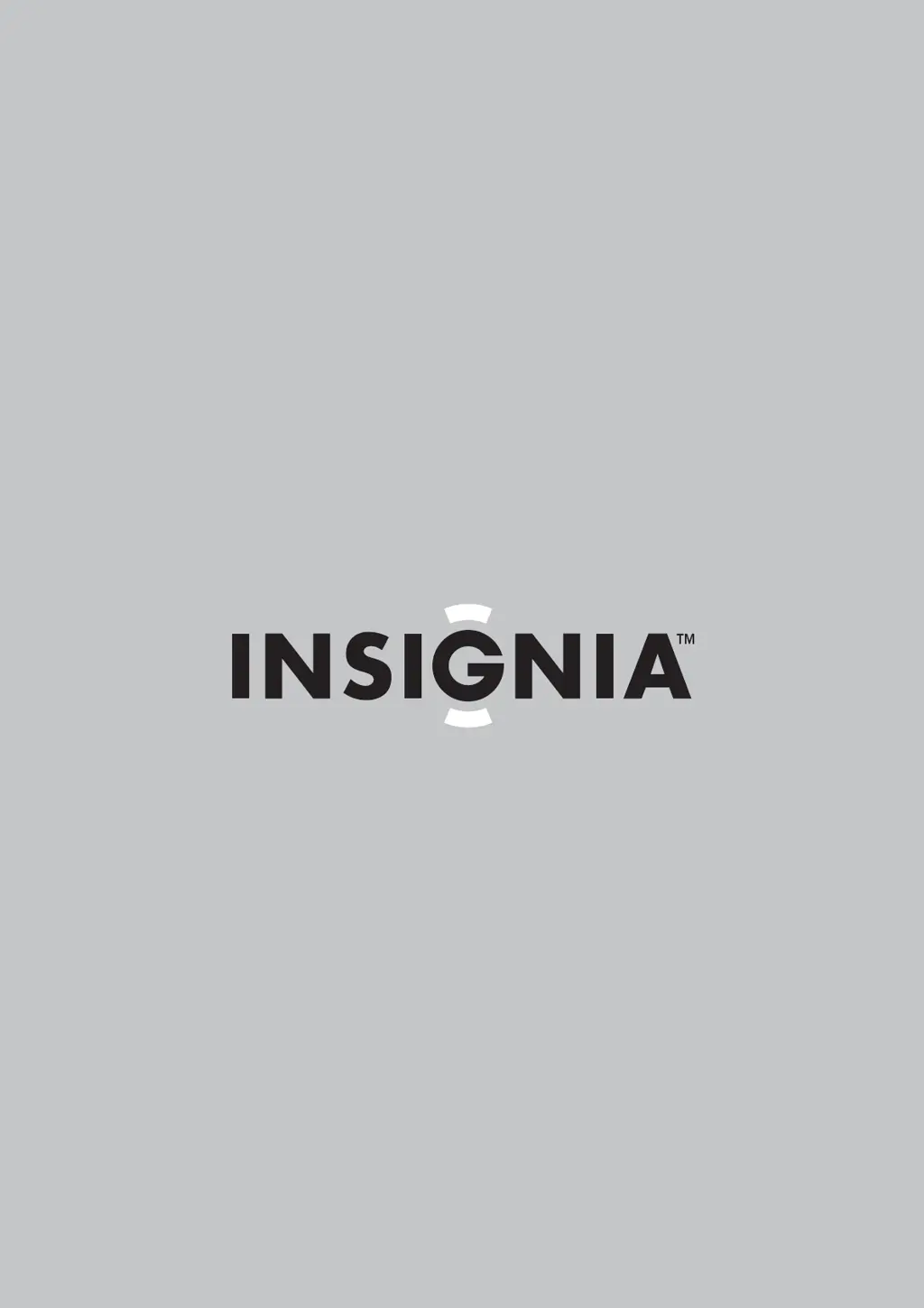How to fix Insignia NS-42 Flat Panel TV with no power?
- HharperjustinAug 20, 2025
First, ensure the AC power cord is securely plugged into a working power outlet. If it is, unplug the power cord from both the TV and the outlet, wait 60 seconds, then firmly re-insert the plug into the power outlet, and try turning on the TV again.