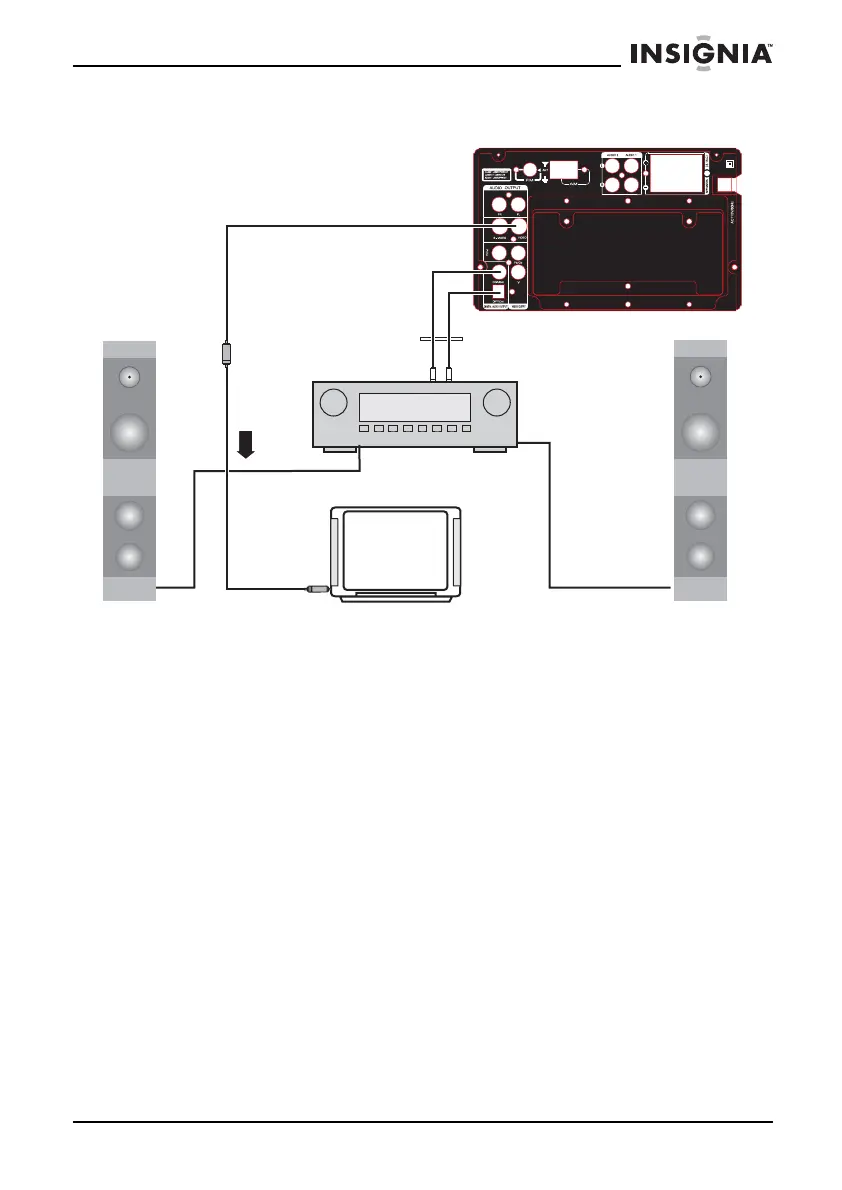9
NS-A1113 DVD Executive Shelf System
www.insignia-products.com
Connecting your amplifier
Setting up Digital Audio Output
1 Connect the optical and coaxial output jack to the amplifier.
2 During disc play or after stopping, press the Setup button on the
remote control to open the System setup page.
3 Press the direction buttons to open the Audio setup page, then
move the cursor to Digital Output.
4 Select SPDIF/RAW or SPDIF/PCM, then press the Play/Enter
button to finish.
5 Press the Setup button again to exit Setup.
