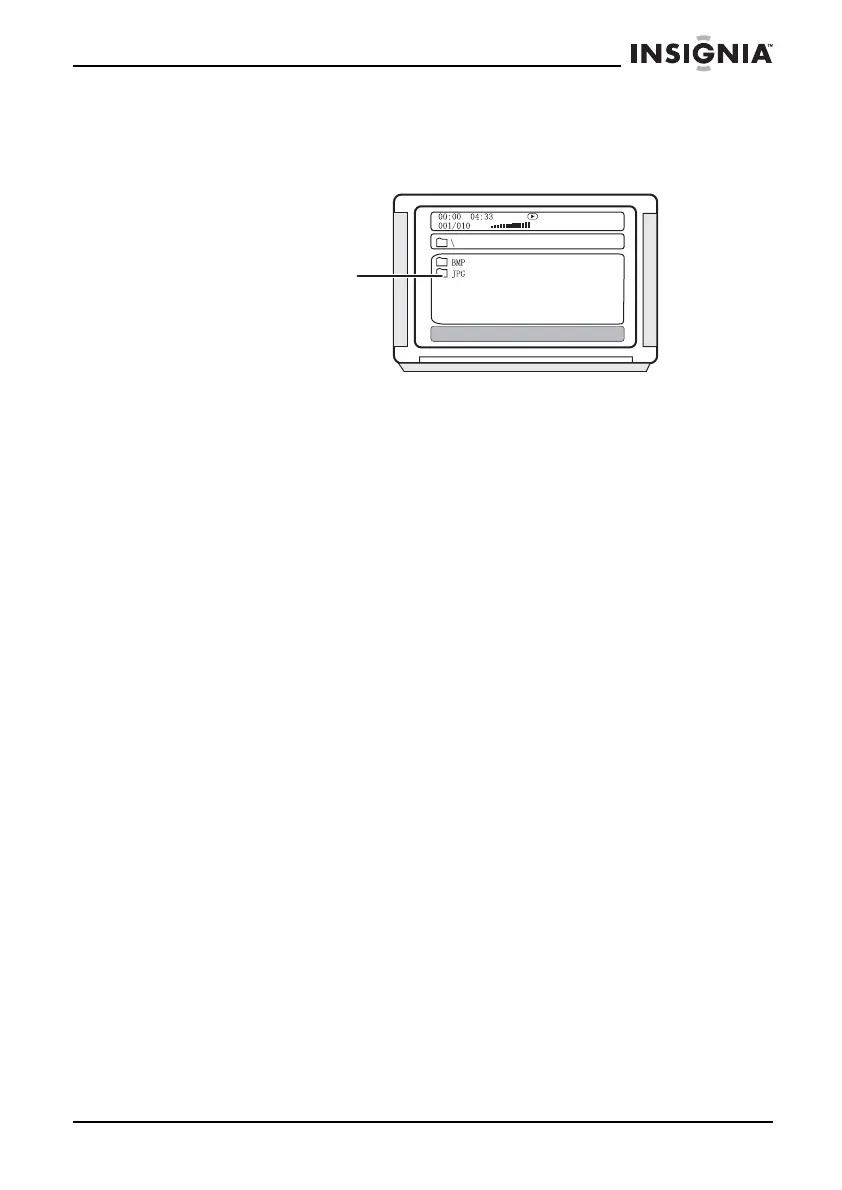15
NS-A1113 DVD Executive Shelf System
www.insignia-products.com
JPG photo disc playing
1 Place the JPG disc into the tray. The system reads the disc, then
the main directory is displayed on the TV screen.
2 Press the direction button to move the cursor to the corresponding
directory, press the Play/Enter button to enter the next layer, and
so on, until the desired photo is found for play.
• During playback, use the number buttons or the |<< >>|
buttons to select photos.
• JPG photos may distort at the edge of some TV sets. This is
caused by the TV and not your system.
• This system can play digital photo discs with the
extension.JPG, and also supports photos created with Adobe
Photoshop.
• Press the Repeat button to play selected photos repeatedly.
DVD title menu selection
DVD discs with more than one movie, background data, and/or songs
are given the name TITLE, while more sections are displayed under
each TITLE, called Chapters. Chapters can contain Songs.
While playing DVD discs, press the TITLE button. The TITLE menu
appears on the TV screen. (Available for DVDs that contain more than
one title menu.)
Press the direction buttons to move the cursor to the desired title
menu, then press the Play/Enter button to play it. If the title menu is
represented by numbers, then press the number buttons to select it
directly.
Kbps
Root directory area
