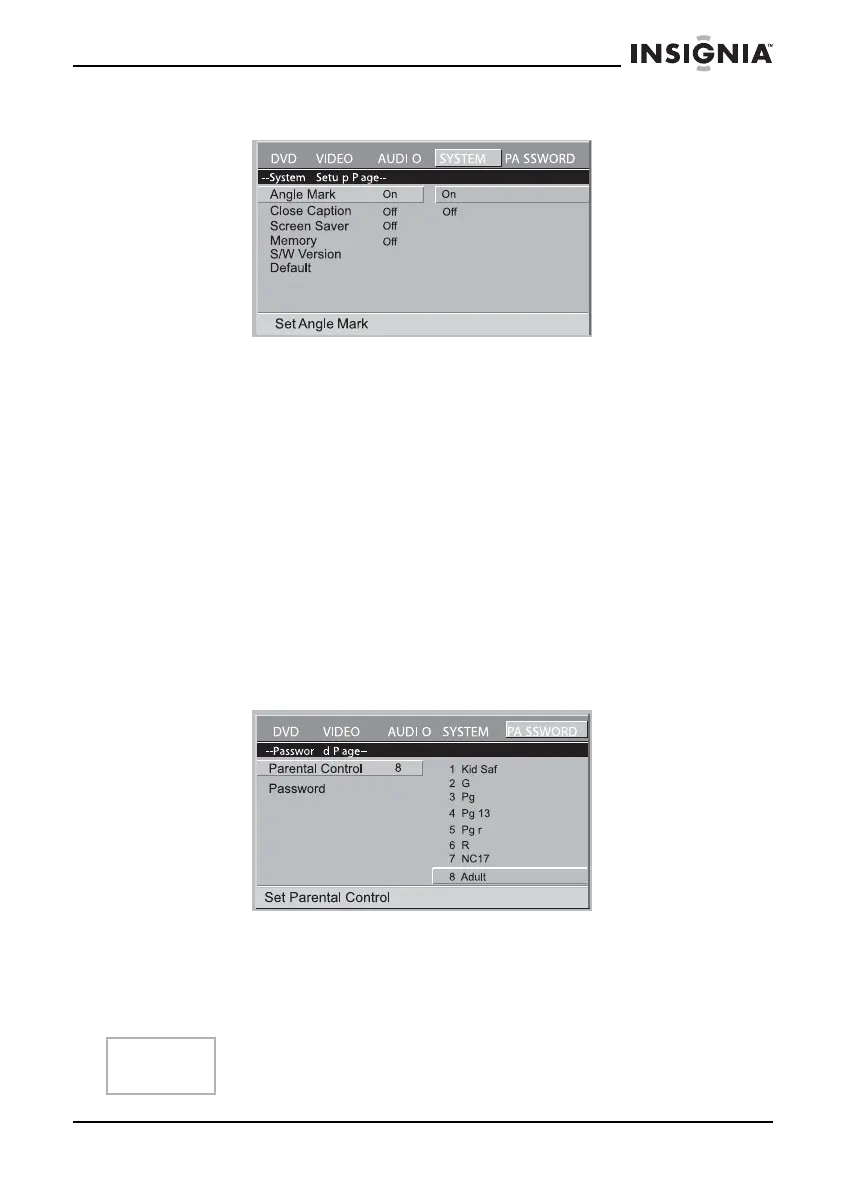19
NS-A1113 DVD Executive Shelf System
www.insignia-products.com
System setup page
• Angle mark – When the disc has multi-angle photos, setting
the Angle Mark displays a multi-angle mark on the TV screen.
This option has two settings:
• ON: Display multi-angle mark
• OFF: Multi-angle mark is not displayed
• Close caption – When playing DVD discs, set this option to
OFF to close caption, choose the ON option to open the
caption.
• Memory – With this option set to ON, the system remembers
the played disc content. The disc content is not remembered
when the OFF option is selected.
• S/W Version – (Software Version) This option is used to display
the model of this system and its factory name.
• Default – In the status of Eject or no disc, choose this option to
resume to the DVD original setup.
Password setup page
• Parental control – This system has 8 age ratings for selection.
You can move the cursor to select one of them, then press the
Play/Enter button on the remote control to enter. You are
prompted to input the password.
• Password – The original password of this system is 1389.
Note
• The system must be in Eject or “no disc status” to set this
option.
