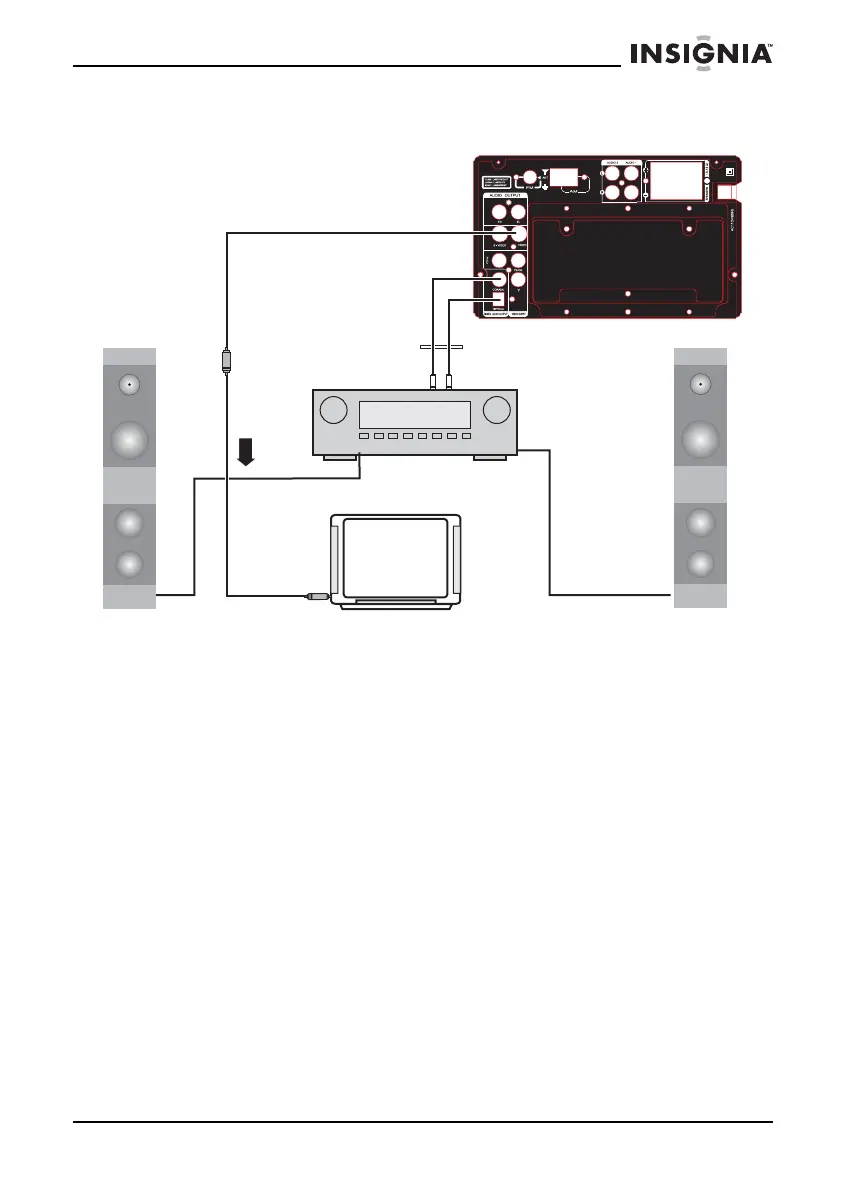59
NS-A1113 DVD Executive Shelf System
www.insignia-products.com
Conexión de su amplificador
Configuración de la salida óptica de audio digital
1 Conecte la salida óptica o coaxial al amplificador.
2 Durante la reproducción de discos o después de detener, oprima
el botón Setup (Configuración) en el control remoto para abrir la
página de configuración del sistema.
3 Oprima los botones direccionales para abrir la página de
configuración de audio, luego mueva el cursor sobre Digital
Output (Salida digital).
4 Seleccione SPDIF/RAW o SPDIF/PCM, luego oprima el botón
Play/Enter (Reproducir/Ingresar).
5 Oprima el botón Setup (Configuración) de nuevo para salir del
menú de configuración.
