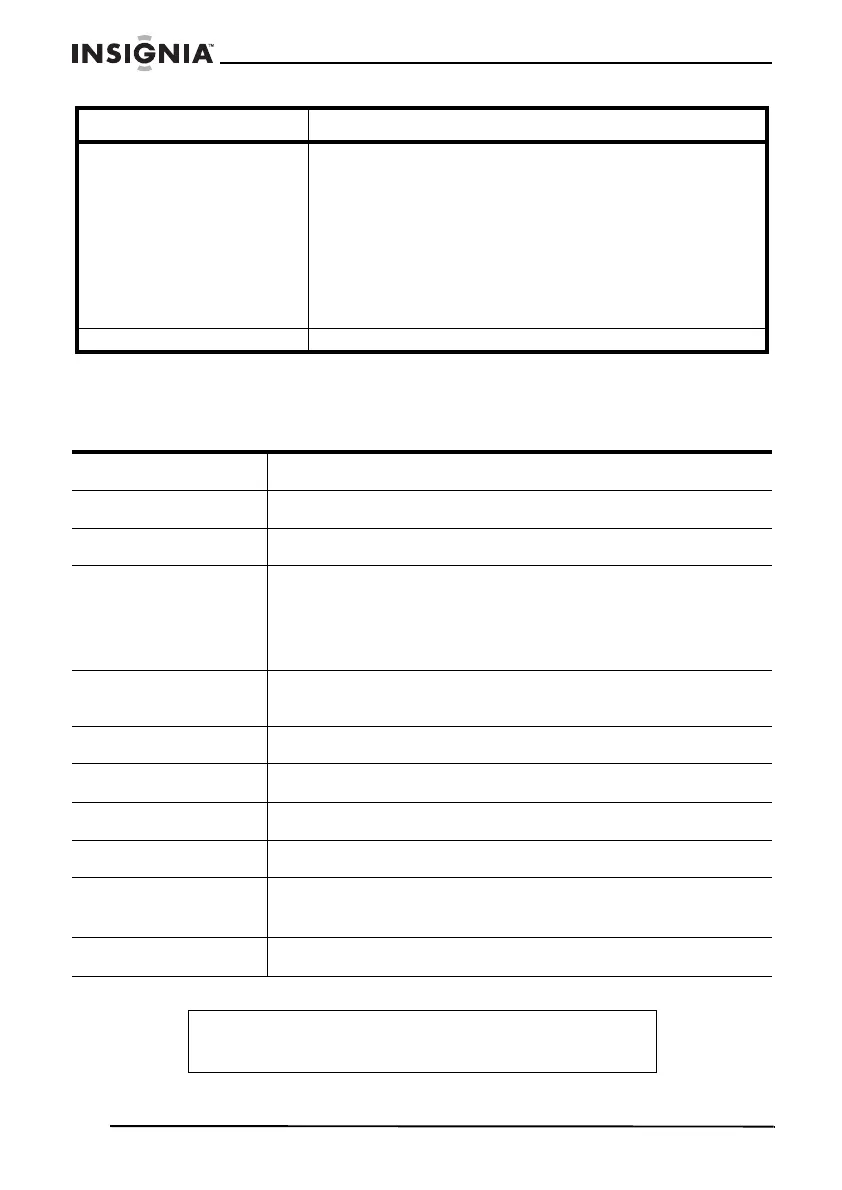28
Welcome
www.insignia-products.com
Specifications
The picture distorts or is out
of sync
• When playing discs that are severely scratched or
have interior defects, or when the system is
affected by strong outer electromagnetic fields, this
problem occurs and normal operation of this
system is affected.
• Turn off the power for a while and turn it on again.
• Use a non-defective disc, and the system resumes
working normally.
• Unusually defective discs may shorten the service
life of this system.
No sound Cancel mute mode or turn up the volume.
Disc type DVD, CD, CD-R, and MP3
Video format MPEG 2 for DVD, MPEG 1 for VCD
Audio format MPEG 1, MPEG 2, PCM: STEREO
Signal output Video system: NTSC, PAL, AUTO
Video output: 1.0 V p-p
Simulated audio output: 2 CH 1-2V
RMS: 10W×2 + 25W×1
Output joint Component output, S-Video output, Video output, Stereo,
optical fiber, and coaxial digital audio output
Audio joint Audio 1 and Audio 2
Power supply AC 110 V ±10% 60 Hz
Maximum power 120 W
Frequency power +/- 3 dB (20 Hz-20 KHz)
Operating condition Temperature: 41-95°F (5-35°C)
Operating status: Level
Audio signal-to-noise
≥80 dB weight A
Note
These specifications are for reference only, and are subject
to change without prior notice.
Problem Cause and solution
NS-A2111.fm Page 28 Friday, January 26, 2007 6:59 AM
