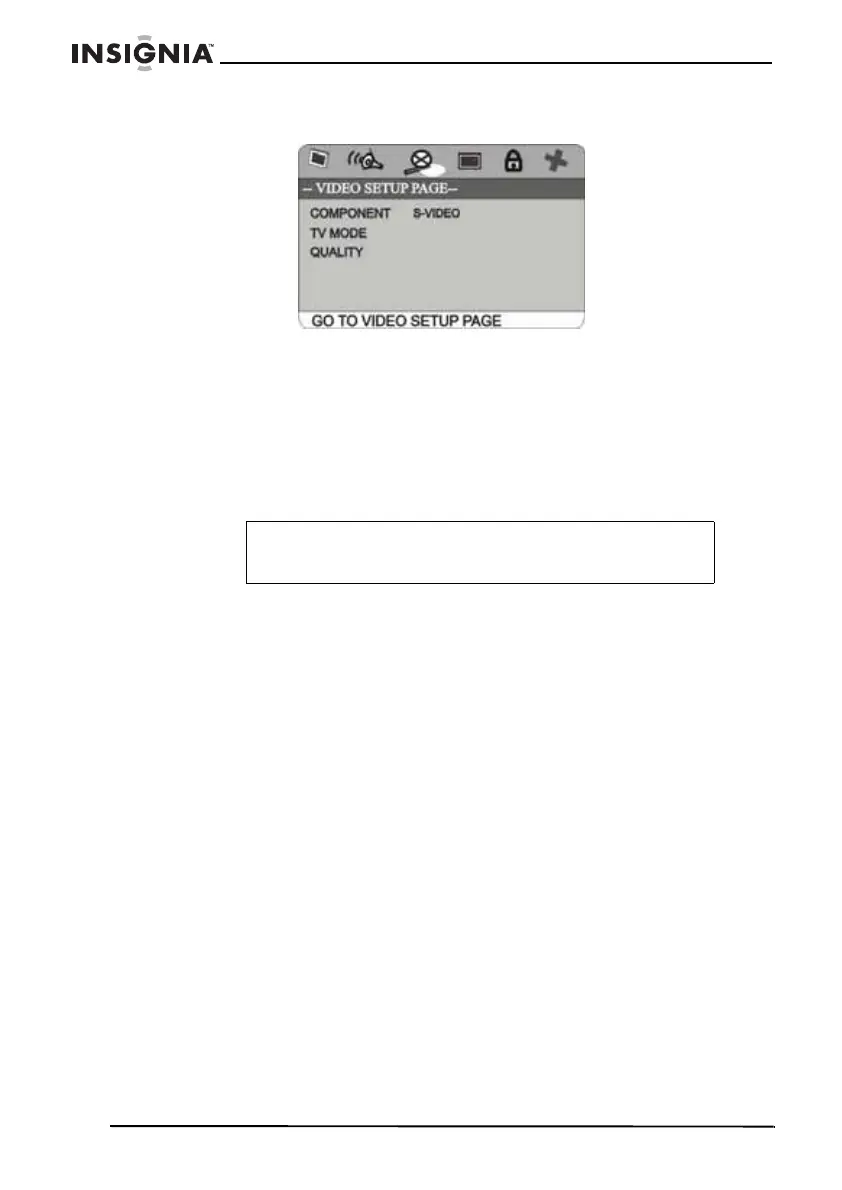92
Bienvenido
www.insignia-products.com
Uso de la página de configuración de video
• COMPONENT (Componente)
• Seleccione el modo de salida de video S-VIDEO o YUV.
• (Nota: Si selecciona el modo S-Video, el modo TV no
producirá ningún efecto.)
• TV MODE (Modo de TV)
• Seleccione el modo de TV P-SCAN (Barrido progresivo) o
INTERLACED (Entrelazado).
• QUALITY (Calidad)
• Ajuste los valores de la salida de video, incluyendo
SHARPNESS (Nitidez), BRIGHTNESS (Brillo),
CONTRAST (Contraste), GAMMA (Gamma), HUE (Tono),
SATURATION (Saturación) y LUMA DELAY (Retardo de la
intensidad luminosa).
Nota
Si el ajuste COMPONENT es S-VIDEO, entonces el ajuste
TV MODE no tiene efecto.
NS-A2111.fm Page 92 Friday, January 26, 2007 6:59 AM
