Check out these important
safety instructions to keep
yourself and your devices safe.
Warning: Identifying the correct voltage and polarity settings
and adjusting the product is the user’s responsibility.
• This adapter should only be used with a 120V power
outlet. Follow all necessary safety precautions.
• Not recommended for use by children.
• Failure to adjust the adapter settings to match your
connected device’s requirements can result in damage
to the device.
COMPATIBILITY
Your device is compatible with this adapter if:
• The correct tip is available
• Your device’s voltage is between 3 and 12 V DC
• Your device’s input does not require more than 600mA
(0.6A) of current
• Your device has a positive polarity
Quick Setup Guide | NS-AC501 / NS-AC501-C
600mA AC Adapter Set
Before using your new product, please read
these instructions to prevent any damage.
PACKAGE CONTENTS
• Universal AC adapter
• 7 adapter tips
• Quick Setup Guide
FEATURES
Power
indicator
Power
cord
Voltage
selector
CHOOSING A TIP
Carefully test the tips by gently inserting them into the
DC jack of your device. Choose a tip that ts snugly, but
do not force it to t.
Note: If you have your old adapter, you can compare the
connector of the old adapter to the available tips.
SETTING UP YOUR ADAPTER
You can nd your device’s input, polarity, and voltage
on the device itself, on its old adapter, or in its manual.
Contact the manufacturer if you cannot nd this
information. Using incorrect settings could damage
your device.
1 Check the input of the device you are connecting to
your adapter. Do not use this adapter if your device
requires more than 600mA (0.6A) of current.
2 Check the voltage of your device, then slide the
voltage selector on your adapter to the same
voltage. Do not use this adapter if your device’s
voltage is not between 3 and 12 V DC.
BE
CAREFUL!
Connector
Tips
POSITIVE POLARITY
OR
3 Check the polarity of the device you are connecting
to your adapter.
• If your device has a positive polarity, connect the
chosen tip to the adapter’s connector.
• If your device has negative polarity, do NOT use
this adapter to power your device.
Final at size: 228.6 x 114.3 mm
Final fold size: 57.15 x 114.3 mm
NS-AC501_NS-AC501-C_14-1442_QSG_V2_EN.ai 1 1/13/2015 10:35:17 AMNS-AC501_NS-AC501-C_14-1442_QSG_V2_EN.ai 1 1/13/2015 10:35:17 AM




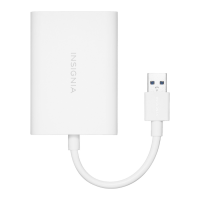








