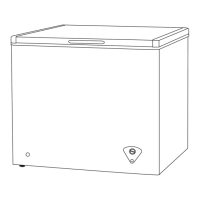Notes:
The highest number is the coldest temperature setting, while the lowest number is the warmest
temperature setting.
You may need to adjust the temperature based on the ambient room temperature. If the room
temperature is high, (for example, in
summer) lower the freezer temperature. If the room temperature is low, (for example, in winter)
raise the freezer temperature.
You may need to adjust the temperature based on how much food is in your freezer.
If your freezer is unplugged or loses power, you must wait five minutes before restarting it. Your
freezer will not start if you attempt
to restart it sooner.
If the power fails, unplug your freezer, then wait until the power is back to normal before you plug
it in.
Large amounts of food lower the cooling efficiency of your freezer.
Do not put bottled food or drinks in your freezer.
Temperature settings may vary slightly.
Defrosting your freezer
For your freezer to operate most efficiently and with minimum energy consumption, it should be
defrosted when the frost
on the freezer walls is .25 inches (6.4 mm) or more thick. Defrosting usually takes a few hours.
Leaving the top open speeds
up the process.
Note: To prevent damage to your freezer, do not use a sharp utensil (like a knife) to remove thick
layers of ice or frost.
1. Unplug your freezer.
2. Remove all food from your freezer, then place the food into containers that will prevent it from
melting or thawing.
3. Place a shallow pan under the drain outlet, then remove the inner drain plug from inside your
freezer.

