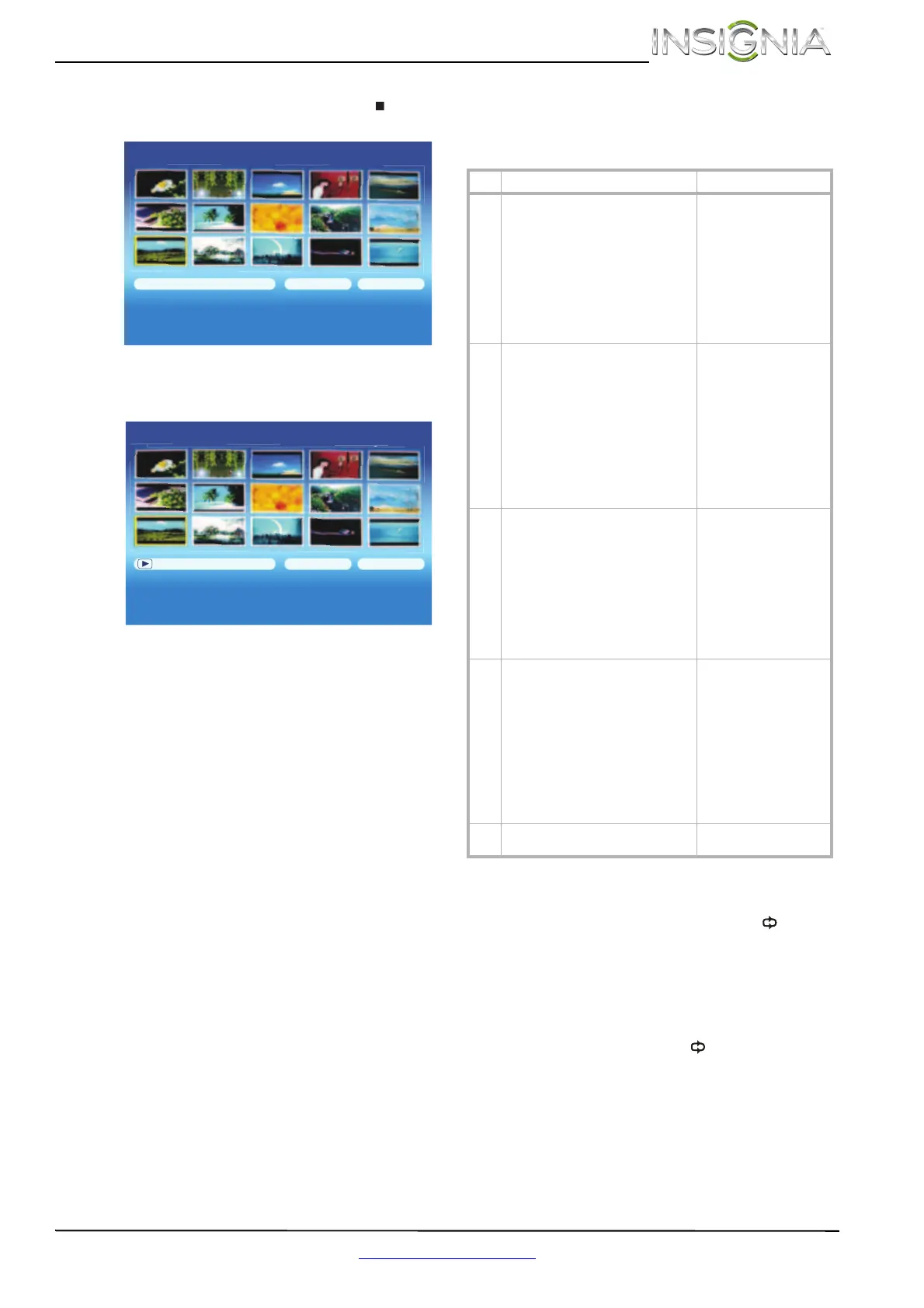13
Insignia DVD Player
www.insigniaproducts.com
7 To view thumbnails of the JPEGs, press (stop).
Thumbnails of the JPEGs are displayed.
8 Press
S T W or X to select:
• Rotate—Opens the Rotate Mode screen.
After you select this option, use
S T W or X to
select the JPEGs you want to rotate clockwise,
then press OK. When you select Slide Show, a
slide show displays the rotated JPEGs.
• Reset—Cancels the rotation option.
• Return—Returns to the thumbnail view.
• Slide show—Returns to the slide show view.
Displaying disc information
To display disc information:
• Press DISPLAY one or more times.
Repeating a DVD chapter or CD track
To repeat a DVD chapter or CD track:
• To repeat a DVD title or chapter, press /REPEAT
one or more times to select a repeat mode. The
repeat sequence is:
• Repeat the current chapter
• Repeat the current title
• Repeat all the titles on the DVD
• Turn off repeat mode
• To repeat a CD track, press /REPEAT one or
more times to select a repeat mode. The repeat
sequence is:
• Repeat the current track
• Repeat all the tracks on the CD
• Turn off repeat mode
Thumbnail Mode Page: 1/7
1024x768 2008/03/28
Rotate Slide Show
Rotate Mode Page: 1/7
:Rotate it Reset Return
Displays Description
1st
press
TT x/xx CH x/xx Title Elapsed xx:xx:xx “TT x/xx” stands for the
current title and total number
of titles on the disc.
“CH x/xx” stands for the
current chapter and total
number of chapters on the
disc.
“Title Elapsed xx:xx:xx” stands
for the elapsed playing time
for the current title.
2nd
press
TT x/xx CH x/xx Title Remain 00:58:00 “TT x/xx” stands for the
current title and total number
of titles on the disc.
“CH x/xx” stands for the
current chapter and total
number of chapters on the
disc.
“Title Remaining xx:xx:xx”
stands for the remaining
playing time for the current
title.
3rd
press
TT x/xx CH x/xx Chapter Elapsed xx:xx:xx “TT x/xx” stands for the
current title and total number
of titles on the disc.
“CH x/xx” stands for the
current chapter and total
number of chapters on the
disc.
“Chapter Elapsed xx:xx:xx”
stands for the elapsed playing
time for the current chapter.
4th
press
TT x/xx CH x/xx Chapter Remain xx:xx:xx “TT x/xx” stands for the
current title and total number
of titles on the disc.
“CH x/xx” stands for the
current chapter and total
number of chapters on the
disc.
“Chapter Remain xx:xx:xx”
stands for the remaining
playing time for the current
chapter.
5th
press
NA Closes the display.
