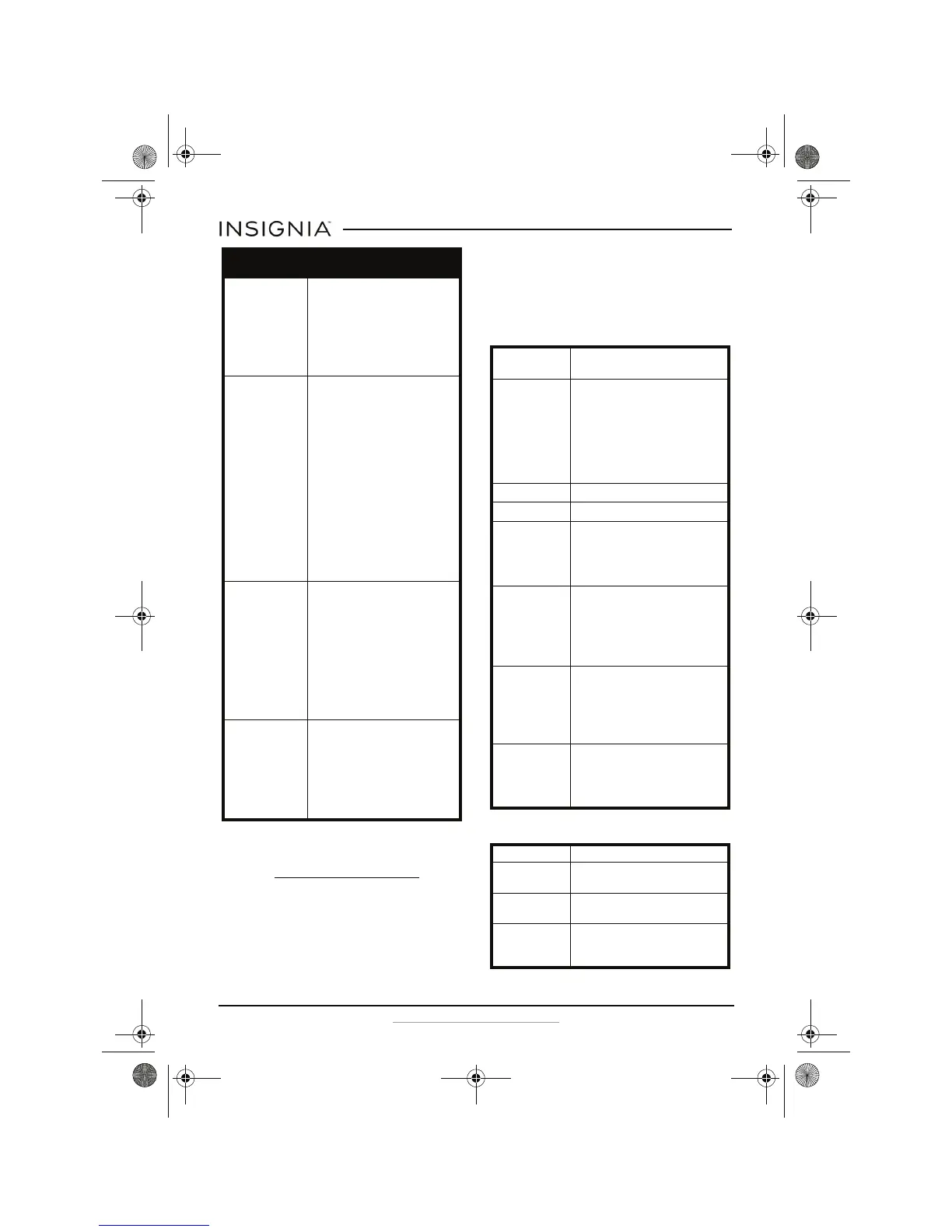4
NS-D160A14 Insignia DVD Player
www.insigniaproducts.com
Note:
Additional troubleshooting
information is in your online User Guide.
Go to www.insigniaproducts.com
, click
Support & Service, enter your model
number in the box under Manual,
Firmware, Drivers & Product
Information, then click
X
.
Specifications
Specifications are subject to change
without notice.
System and outputs
Disc features
No picture • Make sure that the TV is
turned on and set to the
correct input for your
DVD player.
• Make sure that your
DVD player is correctly
connected to the TV.
No sound • Make sure that the TV or
home theater is turned
on.
• Make sure that the
sound on the TV or
home theater is not
muted.
• Make sure that the
volume on the TV or
home theater is turned
up.
• Make sure that your
DVD player is correctly
connected to the TV or
home theater.
Remote
control does
not work
The remote control
comes with the battery
installed. A plastic sheet
covers the battery to
protect it. Make sure that
you remove the plastic
sheet. See “Using the
remote control for the
first time” in your online
User Guide
.
Playback
does not
start, or
starts then
stops, when
pressing
X
(play)
• Make sure that the disc
is face up in the disc
tray.
• Make sure that the disc
is not dirty. See
“Cleaning CDs” in your
online User Guide.
Problem Possible solution
TV signal
system
NTSC
Frequency
response
CD:
• 20Hz-20KHz (EIAJ)
DVD:
• 20Hz-22KHz (96KHz)
(Sample result)
• 20Hz-22KHz (48KHz)
(Sample result)
S/N ratio > 65 dB
Audio MPEG LAYER2 standard
Audio output
(analog)
Electrical level output:
• 2.0 ± 0.2 V
Resistance:
•10K Ω
Audio output
(digital)
Coaxial digital output
Electrical level output:
• 0.5Vp--p
Resistance:
•75 Ω
Video
output
Electrical level output:
• 1.0 ± 0.2 V
Resistance:
•75 Ω Unbalanced
negative
Component
video
(Y, CB,CR)
Electrical level output:
• 0.7Vp--p
Resistance:
•75 Ω
Disc load Tray
Disc
capacity
1
Progressive
scan
Ye s
Skip
protection
No audio skipping during
CD playback under typical
usage conditions
NS-D160A14_14-1117_IMP_INFO_V5_ENG.fm Page 4 Friday, October 17, 2014 1:00 PM
