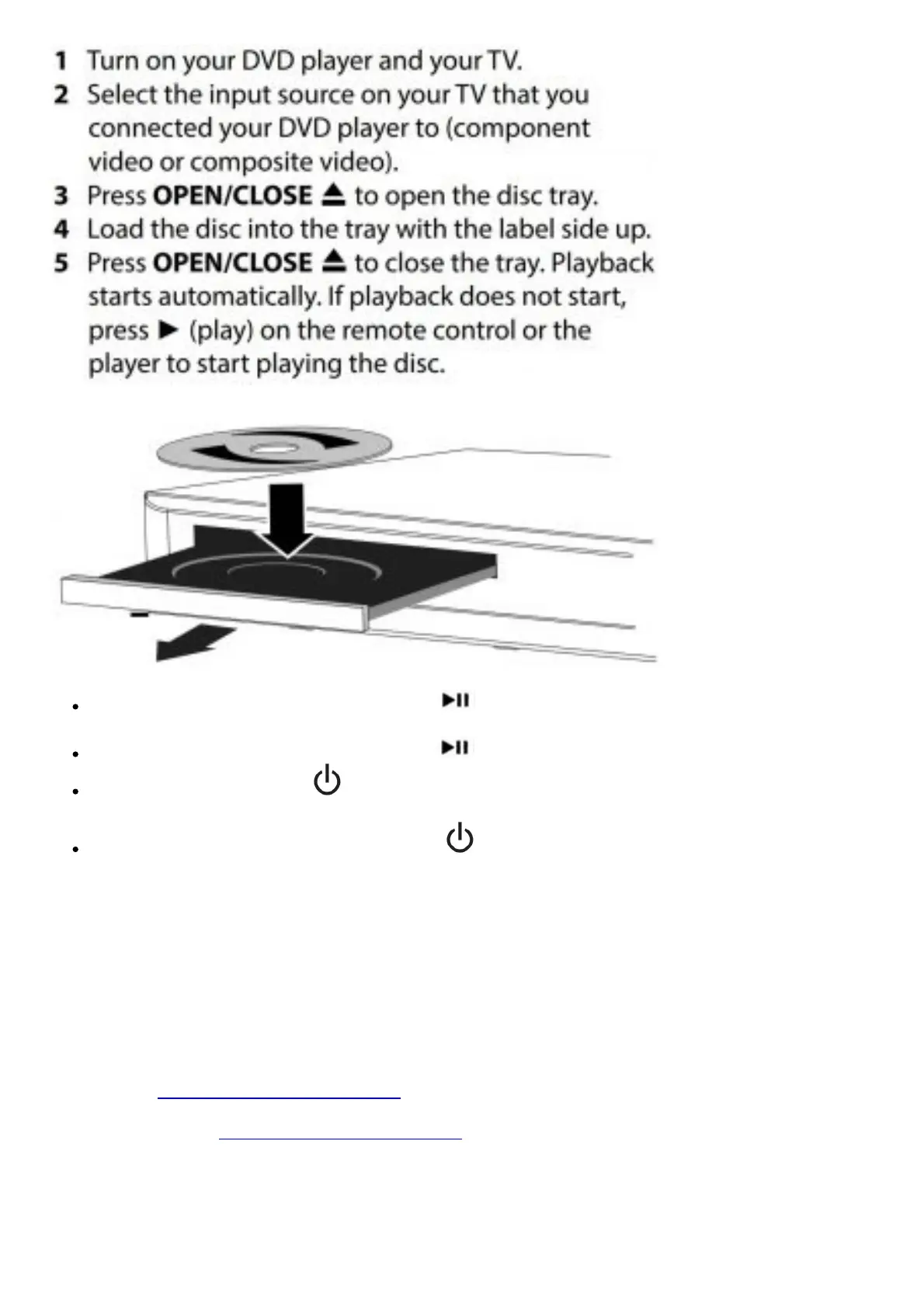While the disc is in playback, you can press (play/pause) on the front of your DVD player or
pause on the remote to pause the DVD.
When you are ready to play the DVD, press (play/pause) or play on the remote.
If you pause the DVD, press (Standby/On) one time. Your DVD player goes into standby
mode.
If your DVD player is in standby mode, press (Standby/On) on the front of your DVD player or
on the remote control to start playing the DVD.
ONE-YEAR LIMITED WARRANTY
Visit www.insigniaproducts.com for details.
NEED ADDITIONAL HELP?
See your online User Guide! A copy of your User Guide is not provided in the box but is available
online. Go to www.insigniaproducts.com, then click Support & Service. Enter your model number
in the box under Manual, Firmware, Drivers & Product Information, then click ►. Check out our online
community forum at www.insigniaproducts.com for helpful information from other Insignia owners.
CONTACT INSIGNIA:
For customer service, call 1-877-467-4289 (U.S. and
Canada) or 01-800-926-3000 (Mexico)
