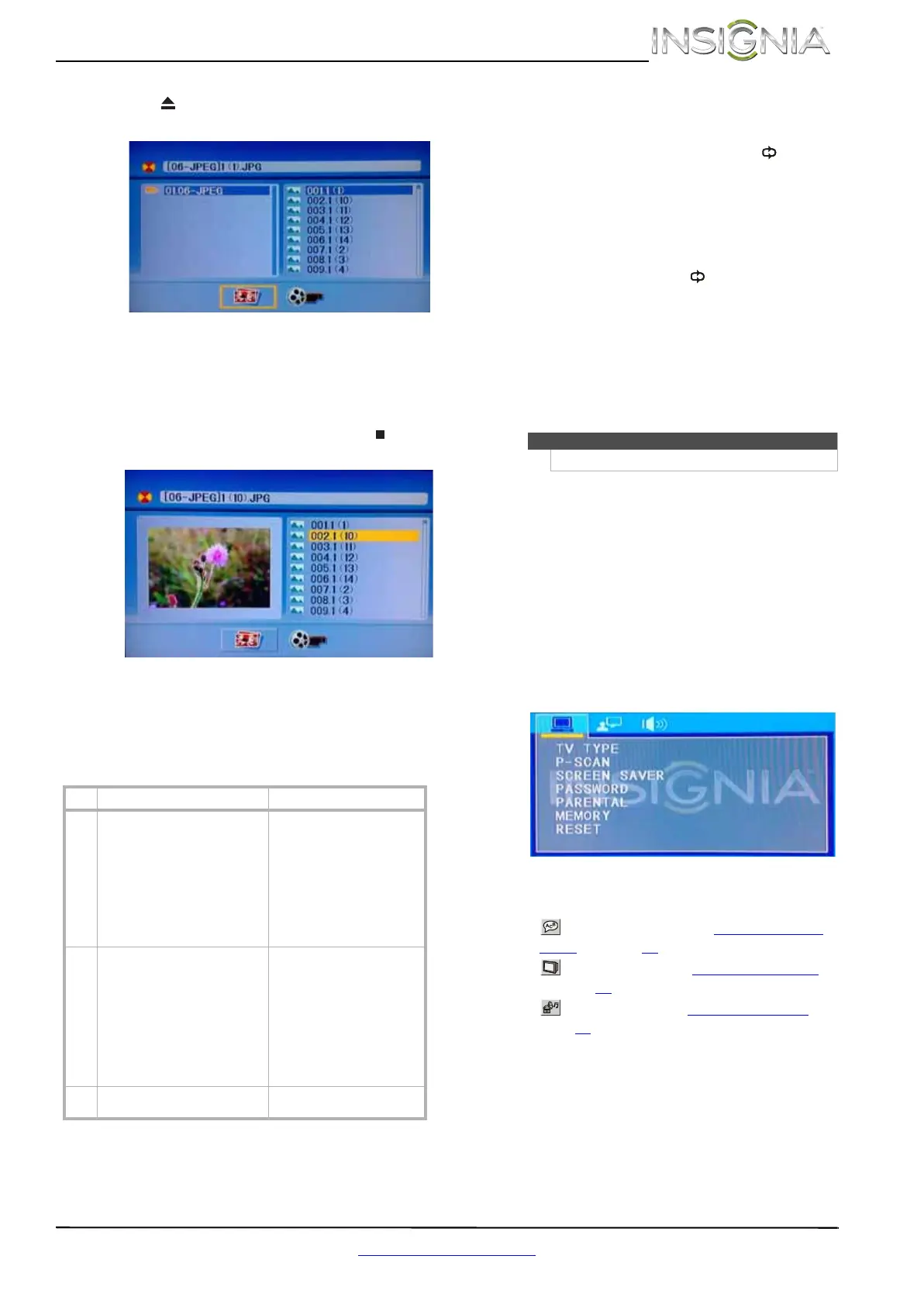11
Insignia DVD Player
www.insigniaproducts.com
5 Press OPEN/CLOSE to close the tray. The
Total Files screen opens.
6 To view selected JPEGs, press DVD MENU to
display a file list, use
S T W or X to select the
JPEGs you want to view, then press ENTER. A
slide show displays the files in the order you
selected them.
7 To view thumbnails of the JPEGs, press STOP.
Thumbnails of the JPEGs are displayed.
8 Press
S T W or X to select:
Displaying disc information
To display disc information:
• Press DISPLAY one or more times.
Repeating a DVD chapter or CD track
To repeat a DVD chapter or CD track:
• To repeat a DVD title or chapter, press /REPEAT
one or more times to select a repeat mode. The
repeat sequence is:
• Repeat the current chapter
• Repeat the current title
• Repeat all the titles on the DVD
• Turn off repeat mode
• To repeat a CD track, press /REPEAT one or
more times to select a repeat mode. The repeat
sequence is:
• Repeat the current track
• Repeat all the tracks on the CD
• Turn off repeat mode
Creating a playback loop (A-B repeat) on an
audio CD
To create a playback loop:
1 Play the disc until you reach the point where
you want the loop to start, then press A-B.
1 Play the disc until you reach the point where
you want the loop to stop, then press A-B. Your
player plays the loop you created repeatedly.
1 Press A-B to cancel the loop and return to
normal playback.
Using the on-screen menu
To use the on-screen menu:
1 Press SETUP. The on-screen menu opens.
2 Press
S or T to highlight a menu icon, then
press
X to access the menu. You can select:
• Language Setup—See “Language Setup
menu” on page 12.
• Screen Setup—See “Screen Setup menu
”
on page 12
.
• Audio Setup—See “Audio Setup menu
” on
page 12
.
3 Press
S or T to highlight a setting, then press
ENTER.
4 If a setting has a submenu, press
X to open a
submenu.
5 Press
S or T to highlight a setting, then press
ENTER.
6 To close the on-screen menu, press SETUP.
Displays Description
1st
press
TT x/xx CH x/xx Title Elapsed xx:xx:xx “TT x/xx” stands for the current
title and total number of titles on
the disc.
“CH x/xx” stands for the current
chapter and total number of
chapters on the disc.
“Title Elapsed xx:xx:xx” stands for
the elapsed playing time for the
current title.
2nd
press
AUDIOX/X SUBTITLEXX ANGLE XX "AUDIOX/X" stands for the current
AUDIO and total number of AUDIO
on the disc.
"SUBTITLEX/X" stands for the
current SUBTITLE and total number
of SUBTITLE on the disc.
"ANGLEX/X" stands for the current
ANGLE and total number of ANGLE
on the disc
3rd
press
NA Closes the display.
Note
DVD Discs do not normally support playback loops.
12-1123_NS_D160A14_MAN_V1_EN .book Page 11 Wednesday, April 3, 2013 2:54 PM
