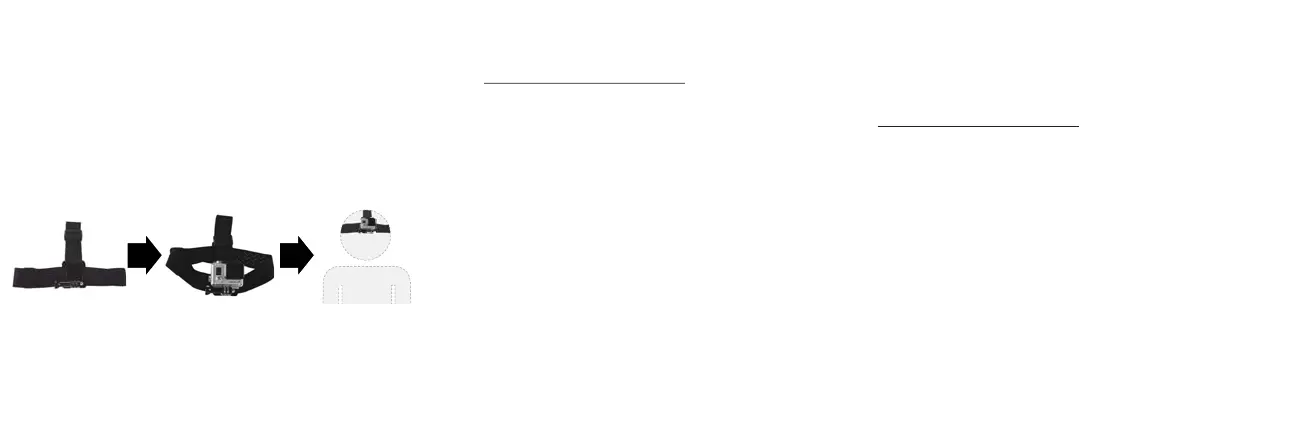USING YOUR HEAD STRAP
MOUNT
1 Secure your GoPro camera to the head strap
mount using the thumb screw.
2 Place the head strap mount on your head and
begin taking videos.
ONEYEAR LIMITED WARRANTY
Visit www.insigniaproducts.com for details.
CONTACT INSIGNIA:
For customer service, call 1-877-467-4289 (U.S. and
Canada) or 01-800-926-3000 (Mexico)
www.insigniaproducts.com
GOPRO, HERO, the GOPRO logo, and the GoPro Be a Hero logo are trademarks or registered
trademarks of GoPro, Inc.
INSIGNIA is a trademark of Best Buy and its aliated companies
Distributed by Best Buy Purchasing, LLC
7601 Penn Ave South, Richeld, MN 55423 U.S.A.
©2017 Best Buy. All rights reserved.
Made in China
V2 ENGLISH 17-0945
