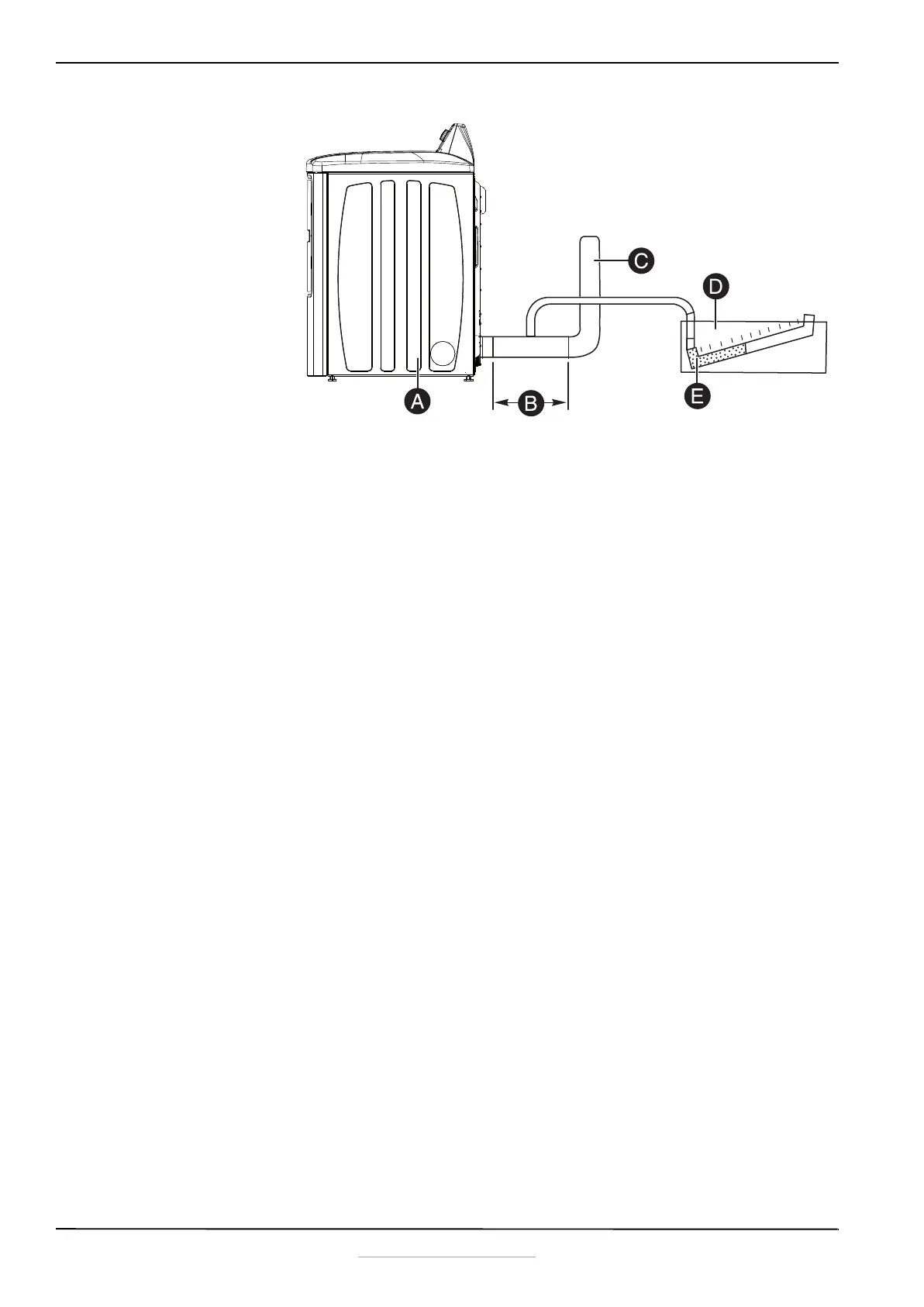13
6.7 Cu. Ft. Front-Load Electric and Gas Dryers
www.insigniaproducts.com
INSTALLATION INSTRUCTIONS
Measuring and verifying system back pressure
To measure the system back pressure:
1 Make sure that your dryer is empty and working.
2 Place the manometer at the point where the exhaust duct connects to the dryer.
3 Make sure that the lint filter is clean.
4 Set your dryer to the no-heat setting, then turn on your dryer.
A Dryer
B 10 in. (25.4 cm) minimum of
straight pipe-measure back
pressure from the center
C To vent system
D Location on back pressure
measurement
E Inclined manometer
NS-FDRE67WH8A-C_NS-FDRE67WH8A_NS-FDRG67WH8A_17-0815_MAN_V5_EN.fm Page 13 Wednesday, November 15, 2017 12:25 PM
