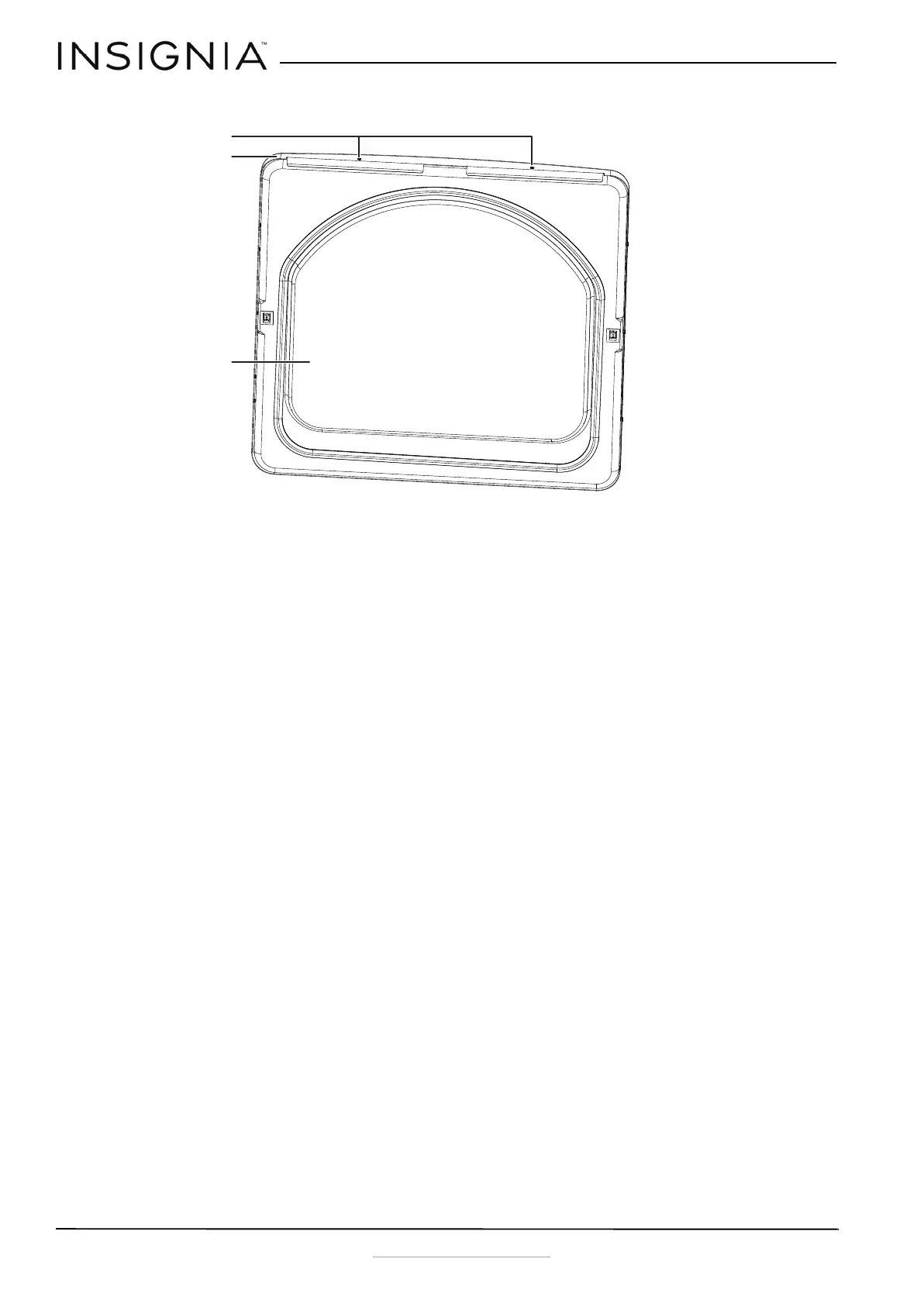22
INSTALLATION INSTRUCTIONS
www.insigniaproducts.com
6 Pull the inside door board from the outside door board.
7 Rotate the inside door board 180°, then reassemble it with the outside door board with the screws you removed
previously.
8 Install the hinges onto the left side of the dryer.
9 Align the hinges on the door with the hinge screw holes on the front of your dryer, then secure the door with
the four screws you previously removed.
Inside door board
Outside door board
Screws
NS-FDRE67WH8A-C_NS-FDRE67WH8A_NS-FDRG67WH8A_17-0815_MAN_V5_EN.fm Page 22 Wednesday, November 15, 2017 12:25 PM
