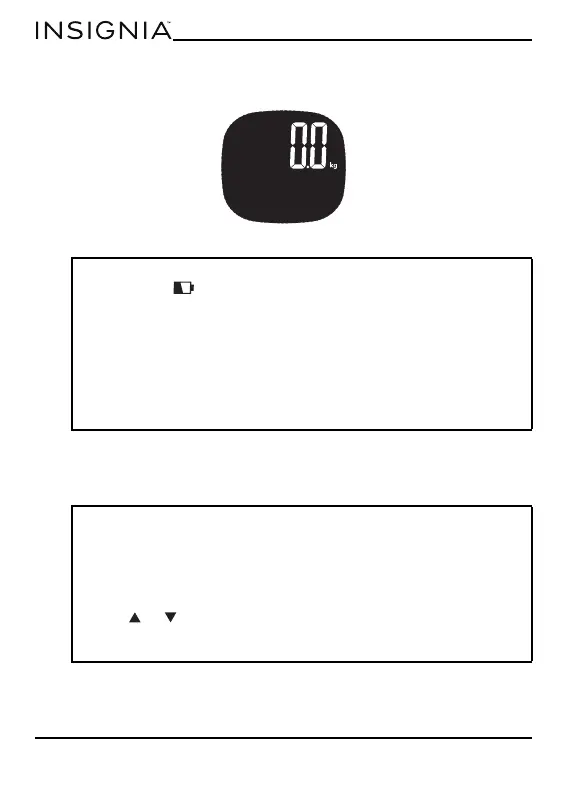NS-GLSBFSCW1
www.insigniaproducts.com
12
3 Close the battery door, turn over the scale, and wait until the
display shows “0.0 kg”.
Setting up your profile
Your body fat analyzer supports multiple user profiles (up to eight).
Your personal profile includes your gender, stature, and age.
CAUTION:
• When the symbol appears, the device will power off in
about four seconds. Replace all three batteries with a new set of
batteries. Do NOT mix the old batteries with new.
• Worn batteries are hazardous waste. Do NOT dispose of them
with household garbage.
• Please refer to the local ordinances and recycling instructions
regarding disposal of the worn batteries.
• If you do not intend to use this device for a prolonged period of
time, remove the batteries before storing.
Note:
•Press the UNIT button on the bottom of the scale to change the
unit of measure from metric (meters and kilograms) to United
States customary units (feet and pounds), or British units
(stones).
• You can change the numerals quickly by pressing and holding
the or button.
• You can set up additional profiles (up to a total of eight) by
repeating this procedure.
