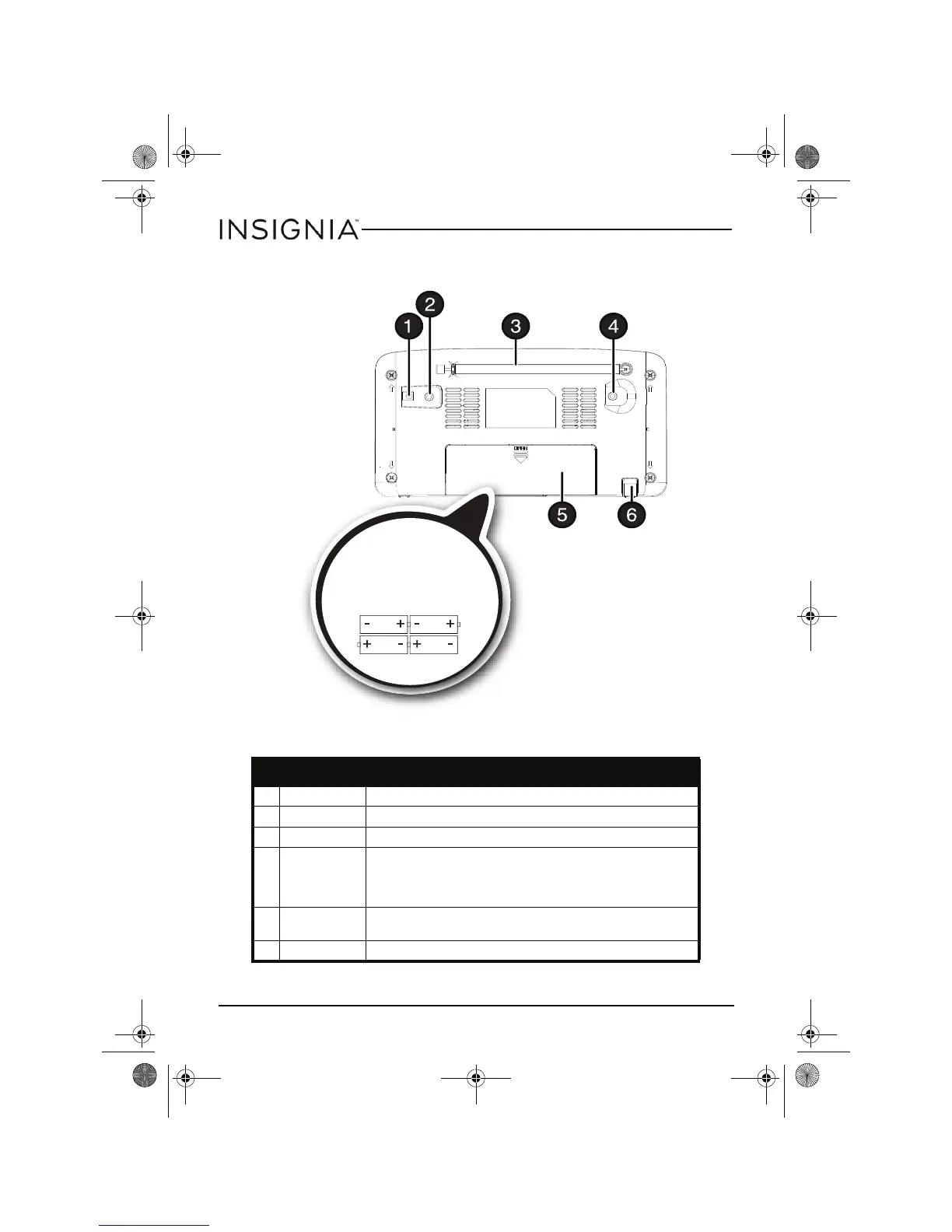6
NS-HDRAD HD Radio™ Tabletop
www.insigniaproducts.com
Back View
# Item Description
1 DC IN jack Connect the AC Adapter to this jack.
2 AUX IN jack Connect an external sound source, such as an MP3 player, to this connector.
3 FM Antenna Raise to improve the FM radio signal.
4 Pigtail antenna
socket (3.5mm)
Plug a wire antenna into this socket. The pigtail antenna (located behind the
battery compartment door) is optional and is to be used to improve reception
when the signal is weak. The FM antenna is disabled when the pigtail antenna is
connected.
5Battery
compartment door
Open to install four AA batteries in the battery compartment. Be sure to observe
the correct battery polarity as shown in the compartment.
6 Foot Supports the tabletop radio.
