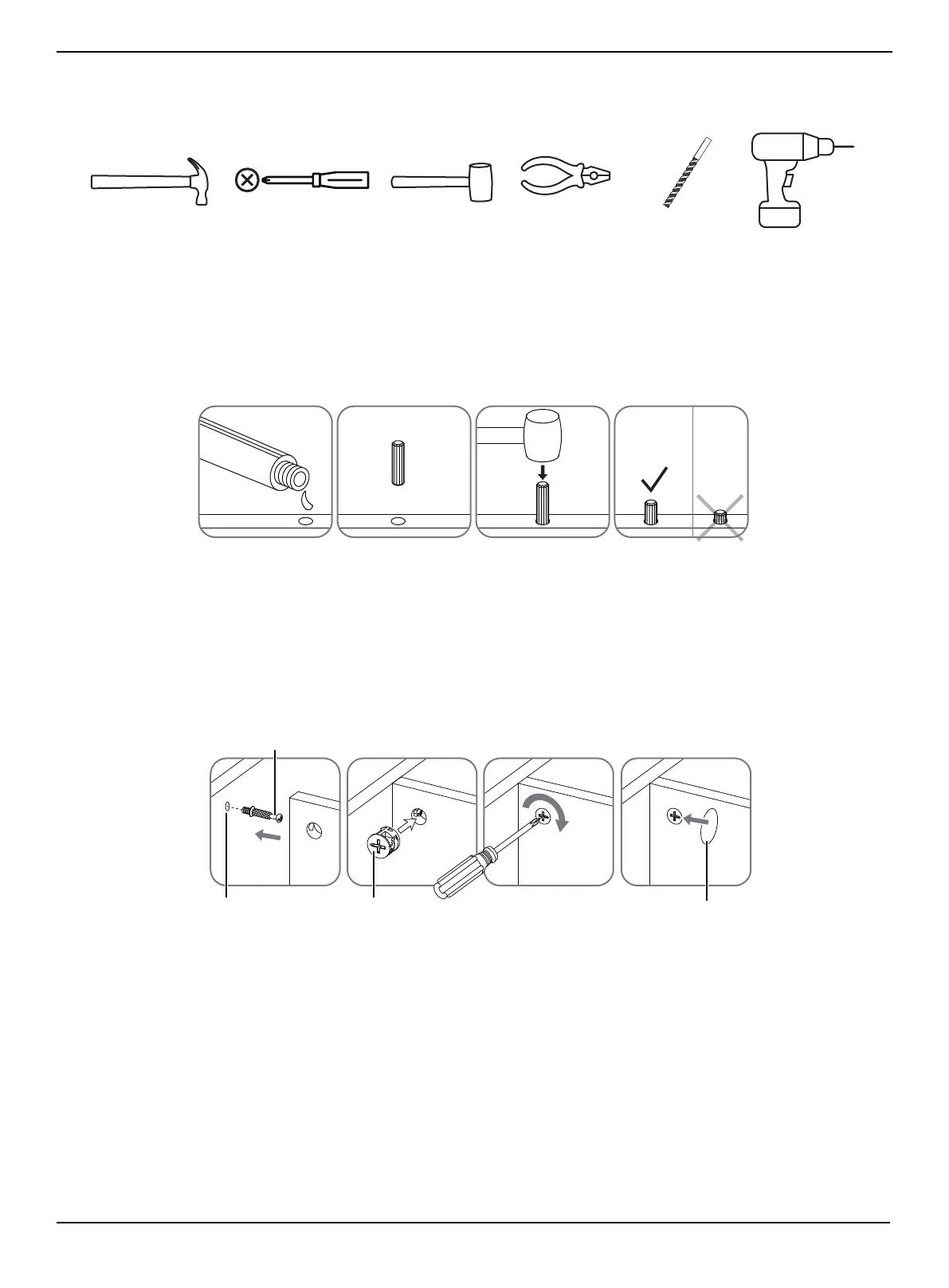www.insigniaproducts.com
7
Console for TVs up to 80”
Tools needed
Installation tips
Gluing wood dowels (U and X)
When using a wood dowel (U and X), put one drop of glue (SS) in the hole before you insert the wood dowel (U and X).
Insert the wood dowel (U and X), then gently tap it with a rubber mallet to secure it in place.
Locking cam pins (V) and cam locks (W and Y)
1 One end of a cam pin (V) is threaded so that it screws into place. The other end is not threaded. Before you insert the
un-threaded end into a hole, insert a cam lock (W and Y) into the hole and make sure that the hole in the cam lock (W
and Y) faces the outside edge of the part being used.
2 Insert the un-threaded end of the cam pin (V) through the hole in the part being used and into the cam lock hole, then
rotate the cam lock (W and Y) clockwise with a screwdriver to lock the cam pin (V) into place.
3 Insert a PVC cover (DD) into the cross slot of the cam lock (W and Y) to conceal.
Phillips screwdriver
Hammer
1/8” drill bit
Power drill
Rubber mallet
Pliers
312 4
GL
U
E
PAN E L
Cam pin
Pre-drilled hole
Cam lock
Locked panel
PVC cover
