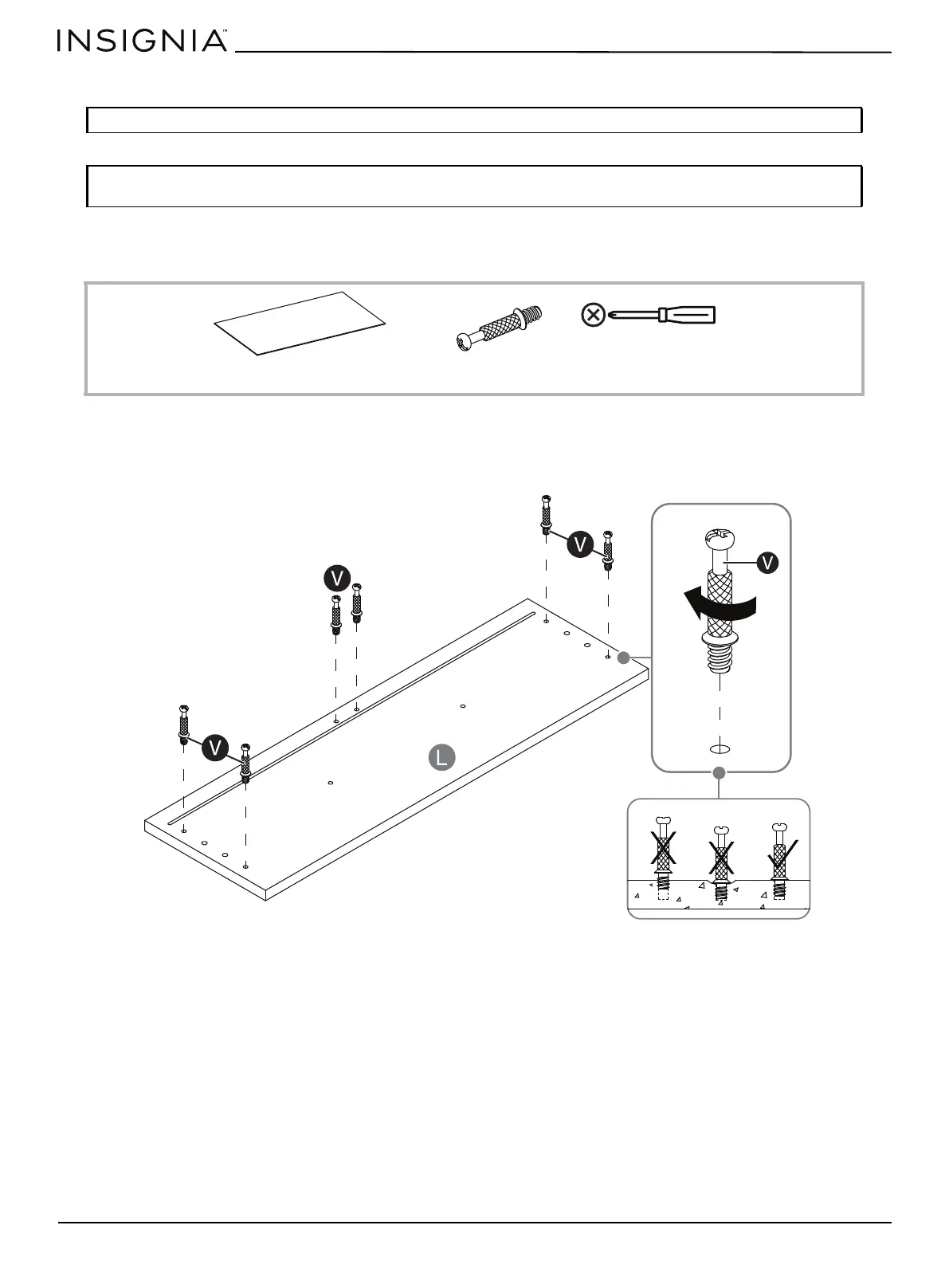www.insigniaproducts.com
8
Assembling your stand
STEP 1: Screw cam pins onto the drawer front panel
You nee d :
• Securely screw the cam pins (V) into the indicated holes in the drawer front panel (L), using a Phillips screwdriver.
Tip: Assemble your stand on a carpeted floor or the empty TV stand box to avoid scratching it.
Note: Do not fully tighten all bolts until you finish assembling all of the parts. After assembly, go back and fully
tighten all bolts. This will make the assembly easier.
L Drawer front panel (1)
V Cam pin (6)
Phillips screwdriver
