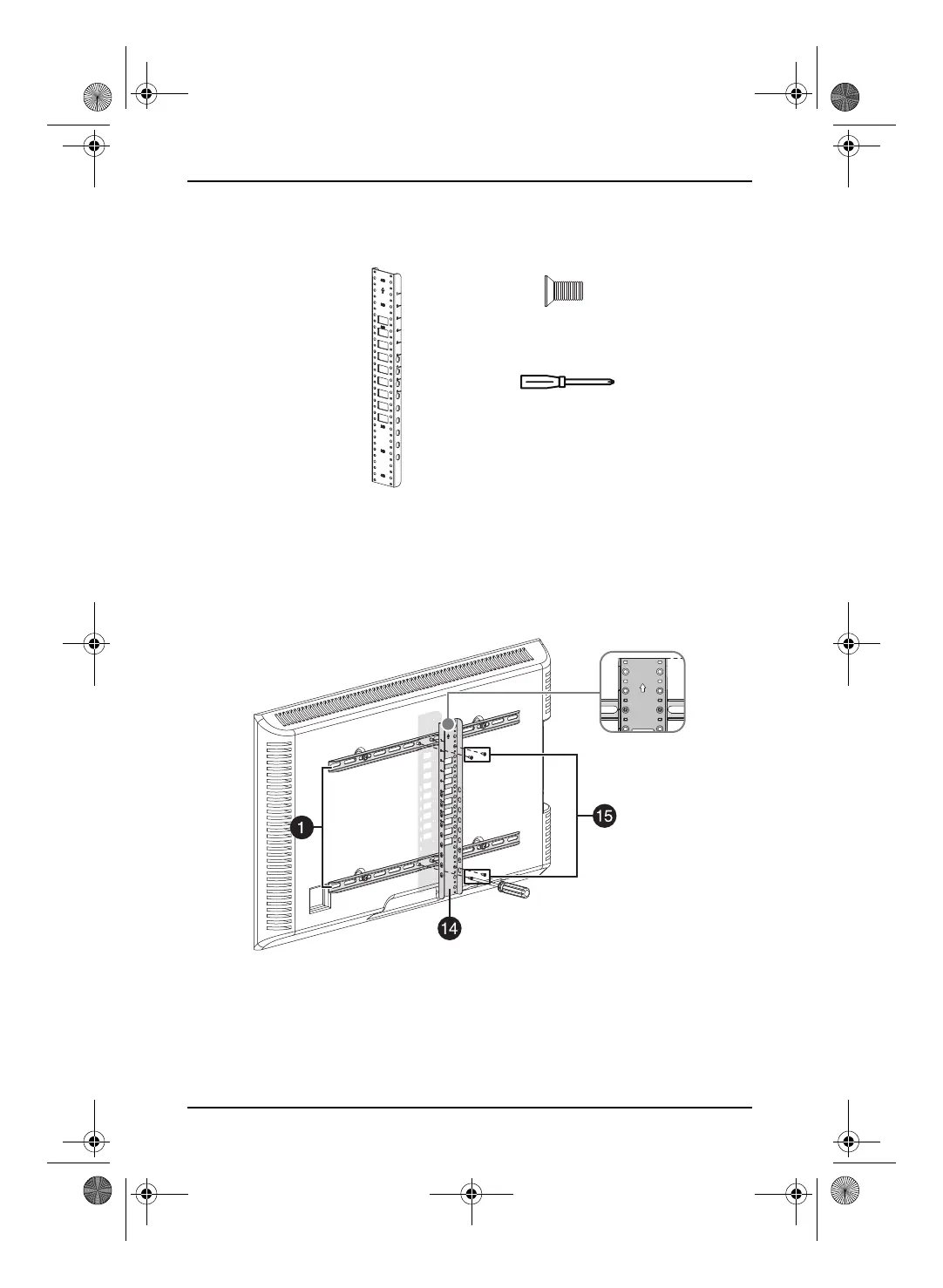11
Universal Swivel TV Base
www.insigniaproducts.com
Step 4 – Attach the vertical bracket
You’ll need
1 Center the vertical bracket (14) on the back of your TV.
2 Secure the vertical bracket to the horizontal brackets (1) with four interface
screws (15).
3 Tighten the screws until they are snug against the vertical bracket. Make sure
that all the brackets are securely fastened before moving on to the next step.
Phillips screwdriver
14 Vertical bracket (1)
15 Interface screw
(4)
NS-HTMS1_19-0634_ASSEMBLY_MAN_V1_EN.fm Page 11 Thursday, October 24, 2019 10:34 AM
