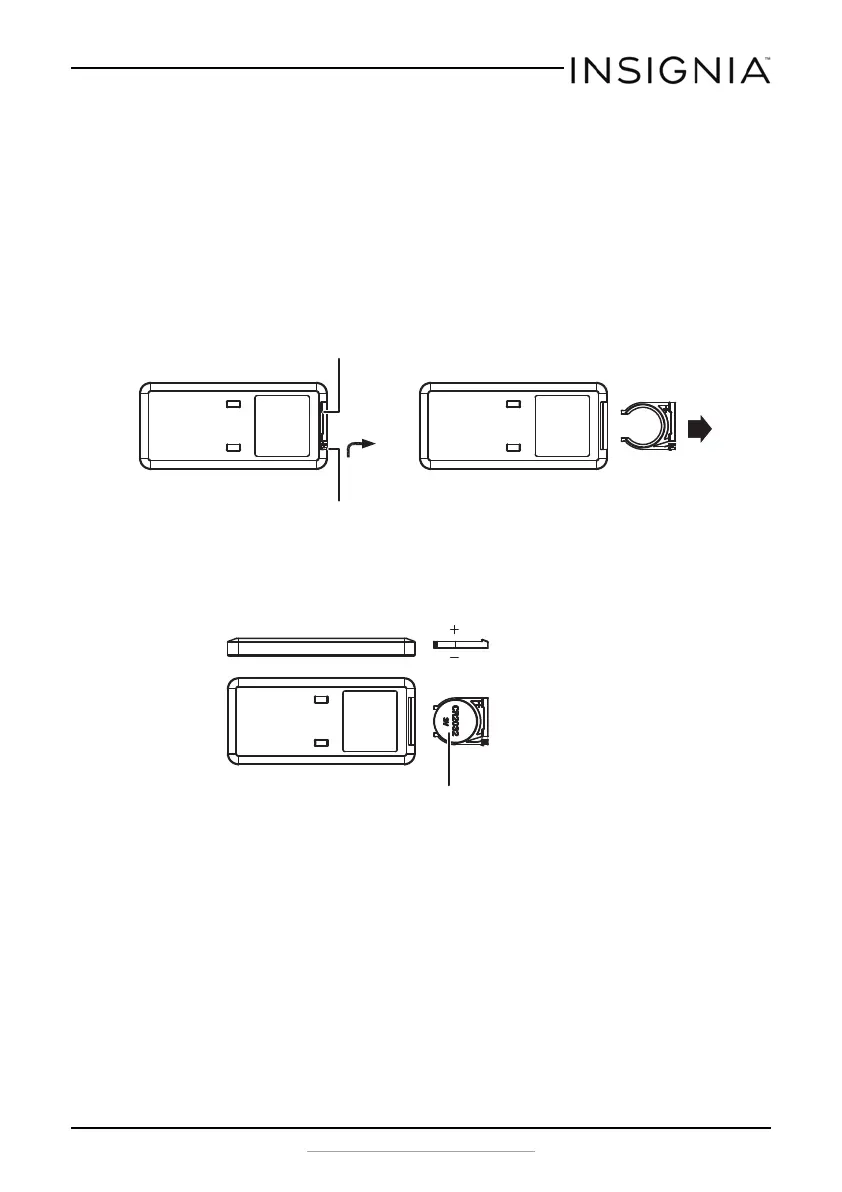11
Insignia Ceramic Tower Heater
www.insigniaproducts.com
1 Turn off and unplug the heater.
2 Put the heater in the upright position, if necessary.
3 Wait for at least 10 minutes until the heater cools.
4 Plug the heater into the power outlet and then turn it on. The heater
resumes its normal operation.
Replacing your remote control battery
1 Squeeze then pull the battery holder out of the remote control.
2 Insert the battery into the battery holder with the positive (+) side
toward the front of the remote control.
3 Push the battery holder into the remote control.
Squeeze together then pull out.
Squeeze together then pull out.
Positive (+)
toward front.
Insert battery
NS-HTTCBK6_15-0373_MAN_V1_ENG.fm Page 11 Friday, May 8, 2015 11:03 AM