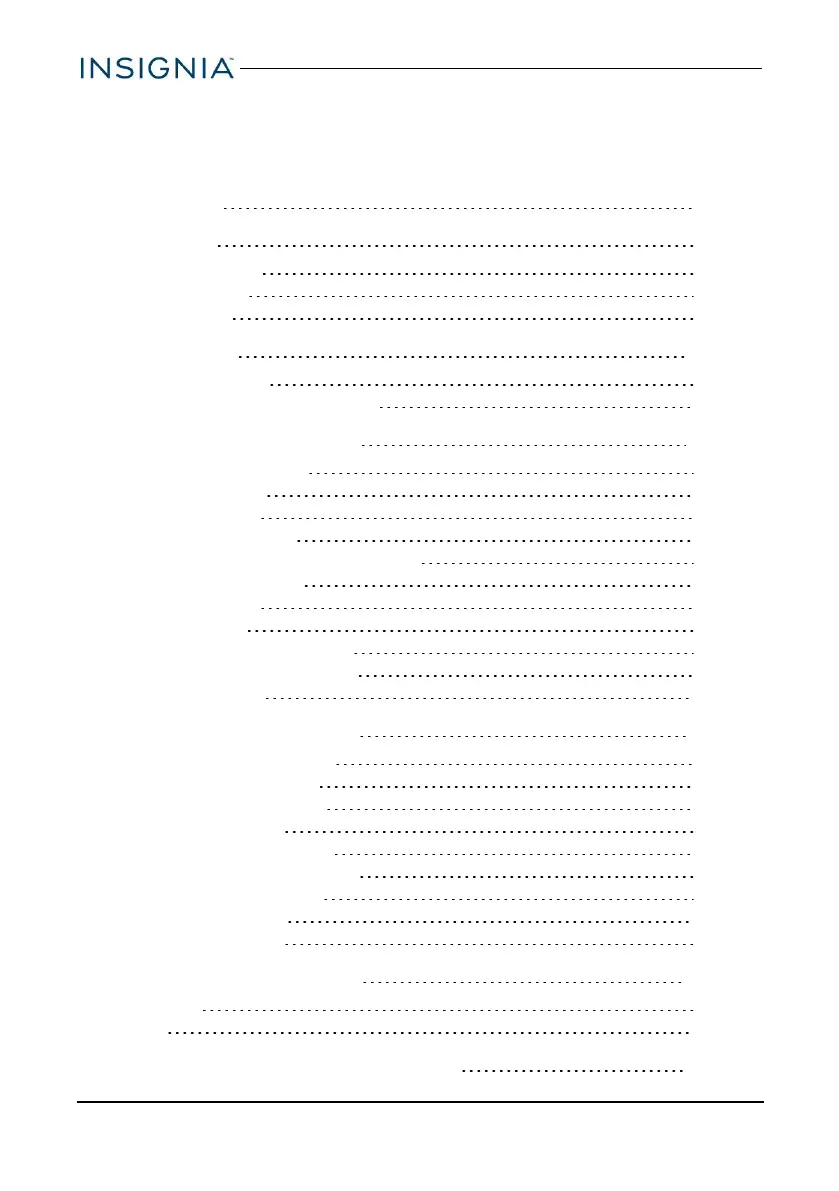Table of Contents
Welcome 5
Features 5
Package contents 5
Tablet overview 6
Home screen 9
Get started 10
Charge the battery 10
Turn on your tablet for the first time 11
Understand the basics 11
Turn your tablet on or off 12
Restart your tablet 12
Adjust the volume 13
Navigate with gestures 13
Navigate with on-screen function buttons 14
Use the Recents screen 16
Use the keyboard 16
Download apps 17
Capture and view a screenshot 18
View a status item or notification 19
Check for updates 19
Change basic settings 21
Customize the Home screen 21
Customize the lock screen 23
Set and use the screen lock 24
Set the date and time 25
Adjust the screen brightness 25
Adjust the power saving settings 26
Setting the screen font size 27
Adjust system sounds 27
Select your language 28
Connect to a computer 29
Windows 29
Mac 30
Transfer or download an e-book 32
www.insigniaproducts.com
2
NS-P10A6100 10.1"Android™ Tablet
