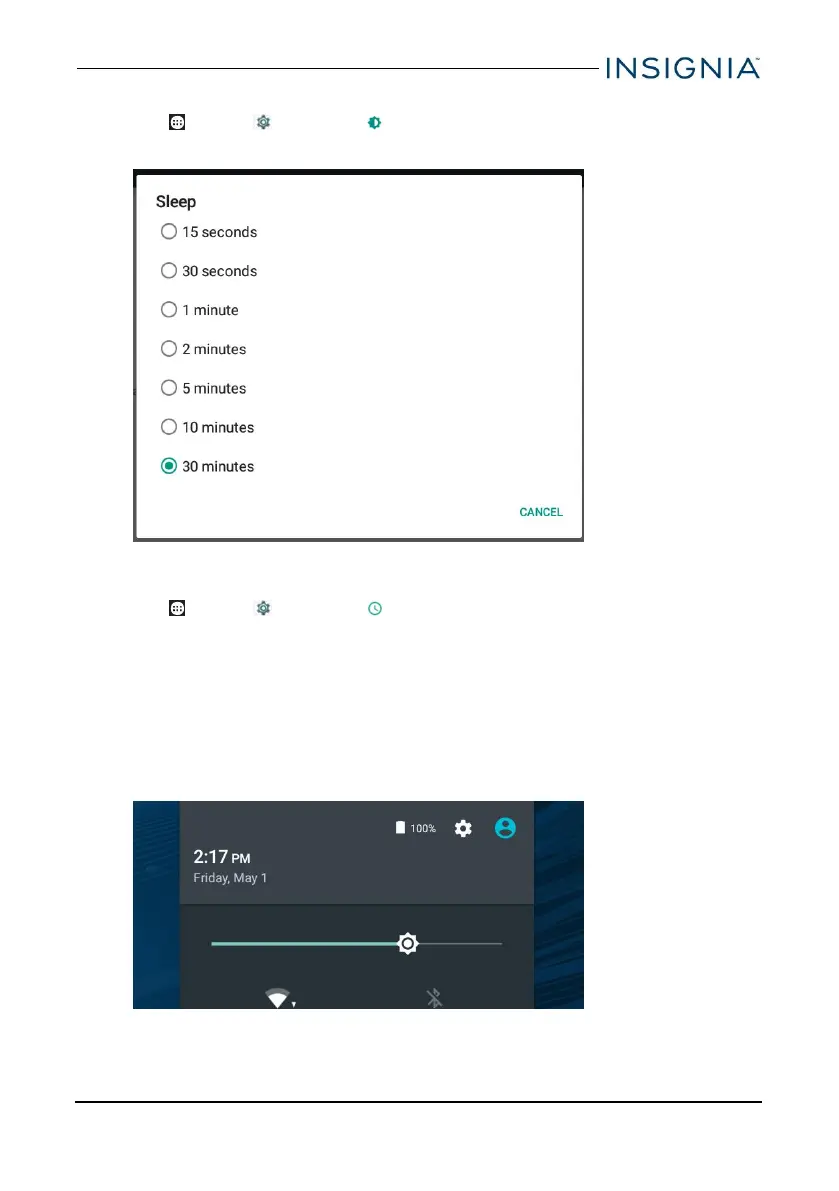Set the lock screen timeout
1. Tap Apps > Settings > Display.
2. Tap Sleep, then select how long before your inactive tablet sleeps.
SET THE DATE AND TIME
1. Tap Apps > Settings > Date &time.
l Automatically or manually set your date and time.
l Select your time zone.
l Choose your hour format (12-hour or 24-hour).
l Choose your date format.
ADJUST THE SCREEN BRIGHTNESS
l Drag your two fingers down from the top of the screen to view status items,
then drag the slider left or right.
www.insigniaproducts.com
25
NS-P10A6100 10.1"Android™ Tablet
