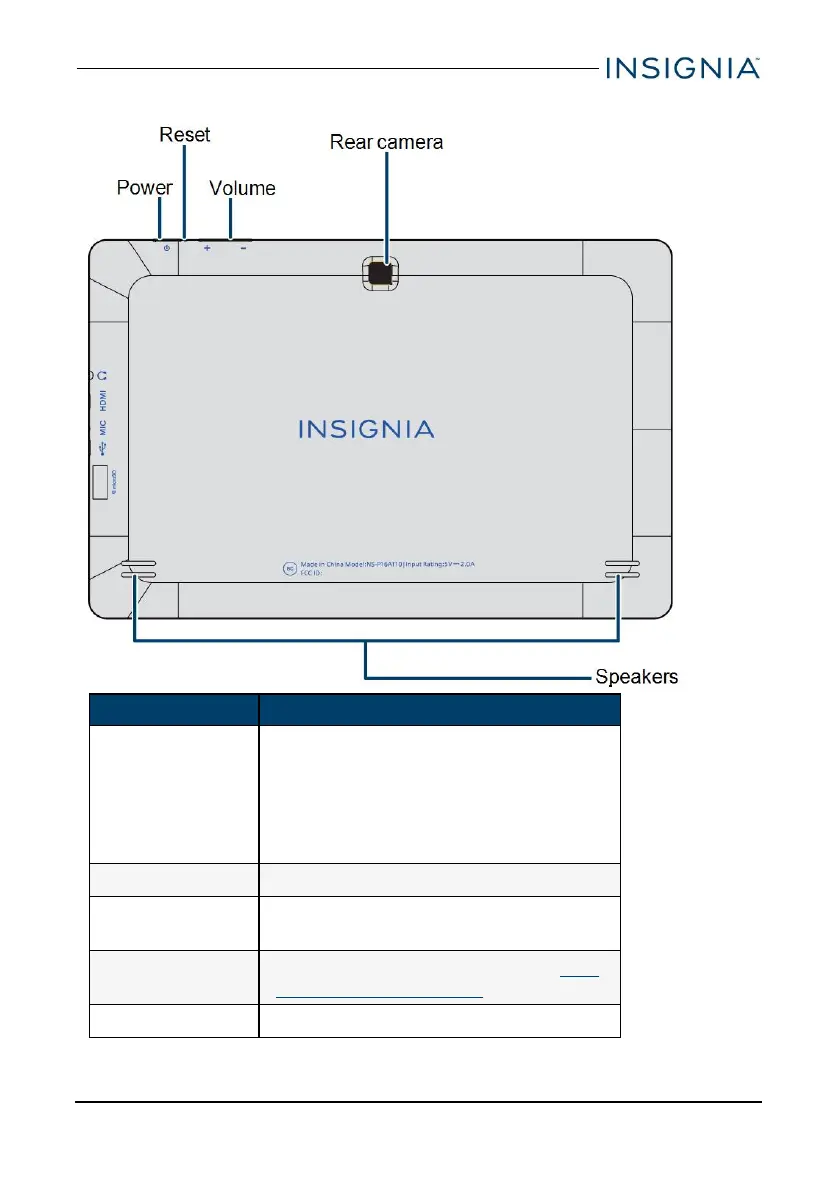Back
Item Description
Power
Press briefly to lock or unlock the
screen.
Press and hold to turn your tablet on/off.
Press and hold for ten seconds to
restart.
Reset hole Insert a paper clip if your tablet freezes.
Volume
Press to increase or decrease the
volume.
Rear camera
Take pictures or record video. See Use
the camera (on page 46).
Speakers Play audio from your tablet.
www.insigniaproducts.com
7
NS-P10A6100 10.1"Android™ Tablet
