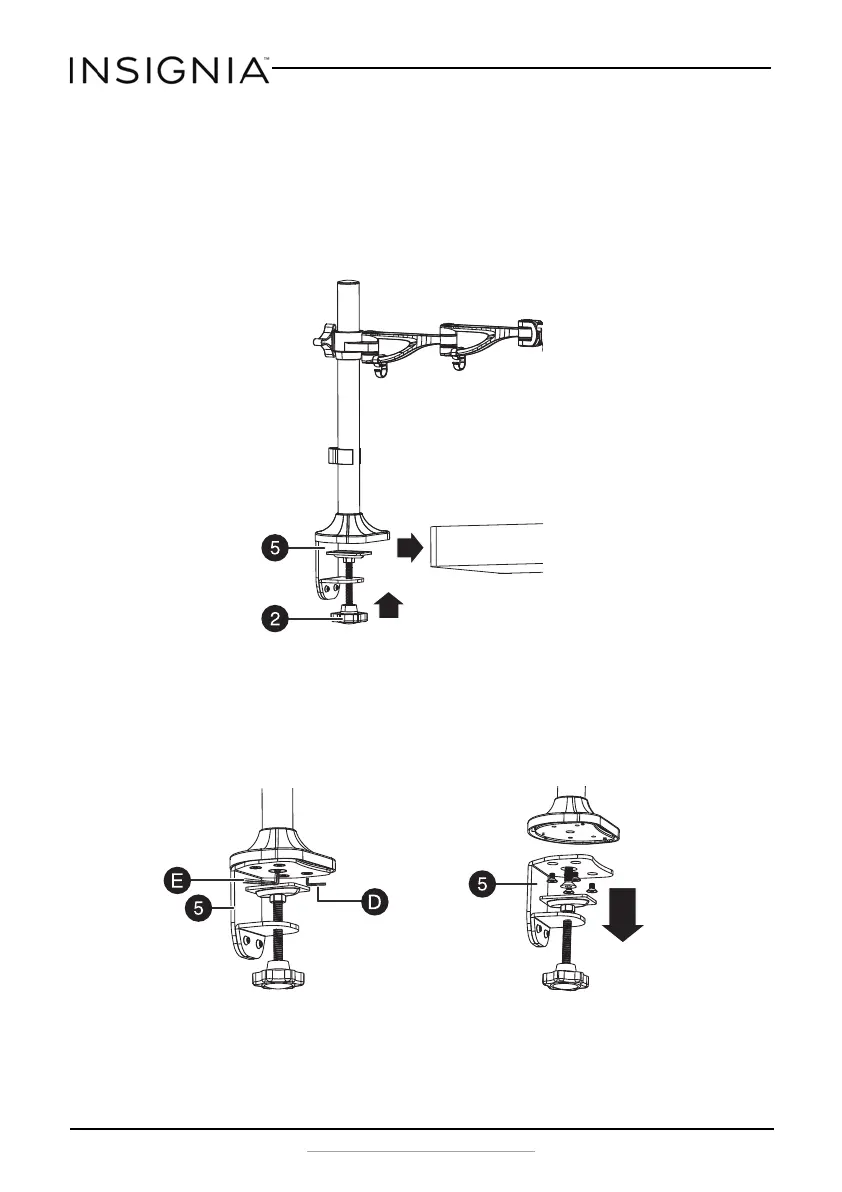6
Insignia Single Screen/Double Screen Monitor Mount
www.insigniaproducts.com
Step 2 - Attaching the monitor mount to the edge of the desk
Select the position on the desk where you want your monitor mount
installed. Make sure that there is enough room for the monitor. The desk
should between 0.6 in. (15 mm) and 2.16 in (55 mm) thick and strong
enough to bear the weight of your monitor.
• Slide the base support (5) over the edge of the desk and secure it with the
tightening knob (2).
Mounting the monitor mount to a desk grommet hole
1 Select one of the existing cable passage holes in your desktop and
remove any decorative grommets or lids.
2 Remove the screws holding the base support (5) on the support tube,
then remove the base support.
3 Feed your cable(s) through the cable guide loops on the arm, then
through the cable support clip that you attached to the main support
tube.
NS-PMM6120_NS-PMM6220_15-0664_MAN_V1_ENG.fm Page 6 Saturday, November 7, 2015 11:36 AM
