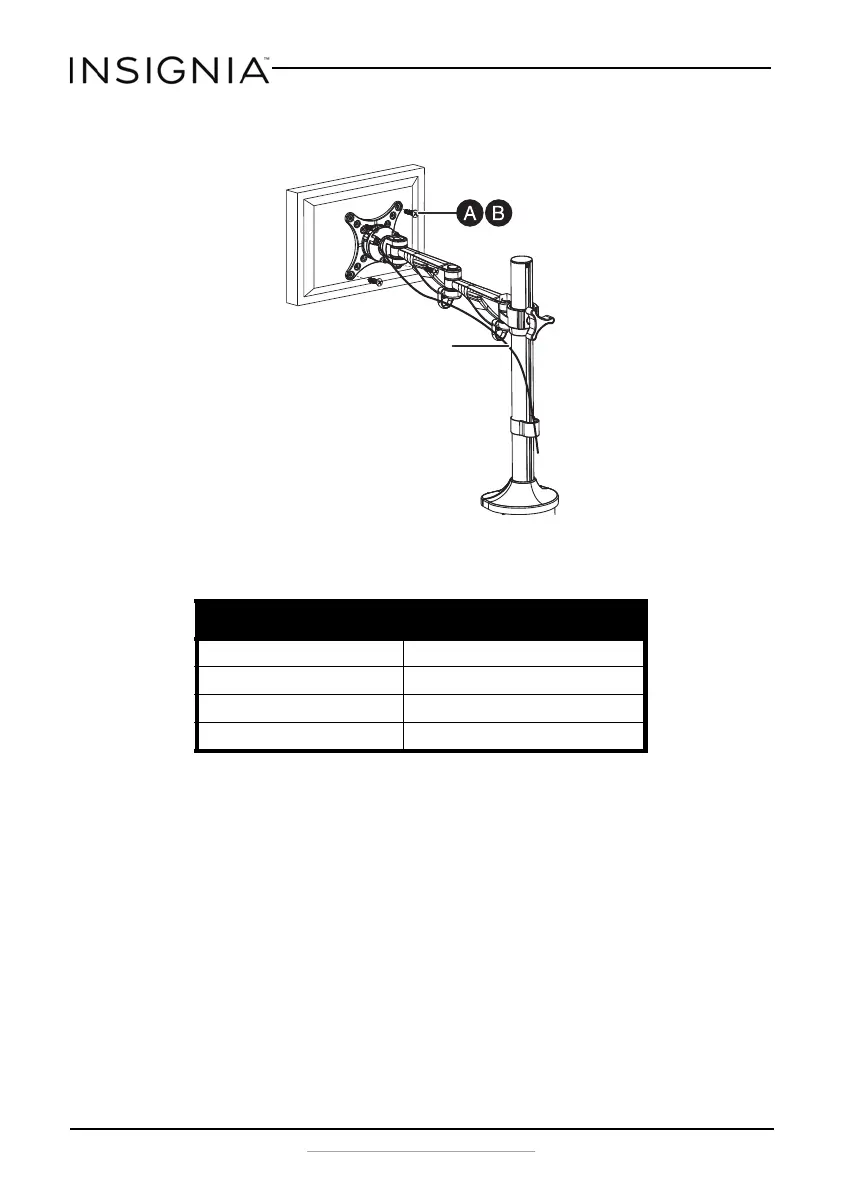8
Insignia Single Screen/Double Screen Monitor Mount
www.insigniaproducts.com
2 Attach the monitor to the TV plate using eight bolts (A and B). Tighten
the bolts firmly but do not overtighten.
Specifications
Copyright
Insignia is a trademark of Best Buy and its affiliated companies.
Distributed by Best Buy Purchasing, LLC
© 2015 Best Buy. All rights reserved.
Made in China.
For service and support call 1-877-467-4289.
Item Specification
Monitor size 10 to 27 inch monitor(s)
Max load capacity 17.6 lb (8 kg) for each monitor plate
Tilt angle -5° ~ 15°
Integrated cable management Yes
NS-PMM6120_NS-PMM6220_15-0664_MAN_V1_ENG.fm Page 8 Saturday, November 7, 2015 11:36 AM
