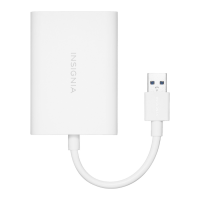17
www.insigniaproducts.com
10 Connect the USB end of the NS-PU99501 cable adapter into an
available USB port on your Mac. Click the USB Hardware
Inside System Profiler. The following screen opens.
11 Look for “USB-Serial Controller,” “USB-Serial Controller D,” or
“IEEE-1284 Controller” to determine if your Mac has detected
your new adapter. Mac OS may also open a dialog box
indicating that the new network interface has been detected.
NS-PU99501-NS-PU99501-C_14-0407_MAN_V1_ENG.fm Page 17 Monday, April 21, 2014 11:29 AM

