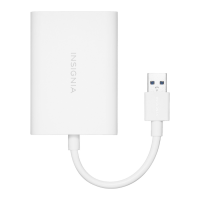2
www.insigniaproducts.com
2
www.insigniaproducts.com
2
www.insigniaproducts.com
Insignia NS-PU99501/
NS-PU99501-C
USB to Serial Adapter Cable
Contents
Important safety instructions............................................3
Features ............................................................................4
Package contents ..............................................................4
System Requirements .......................................................4
Installing the driver...........................................................4
Specifications ..................................................................18
Legal notices ...................................................................18
One-year limited warranty - Insignia ..............................21
Introduction
This USB to Serial Adapter Cable operates as a bridge between a USB
port and a standard serial port. Plug the cable into a PC, router, or hub
port, and it lets you connect a serial (RS-232) device with a DB9P
male connector.
NS-PU99501-NS-PU99501-C_14-0407_MAN_V1_ENG.fm Page 2 Monday, April 21, 2014 11:29 AM

