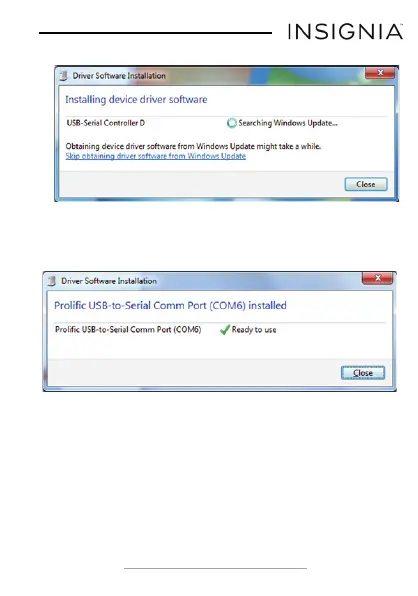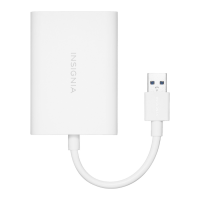5
www.insigniaproducts.com
4 Windows then prompts you that the Prolific USB-to-Serial
Comm Port (COM6) is installed and ready to use.
You can also right-click the USB-Serial Controller device in
the Device Manager, then click Update Driver.
NS-PU99501-NS-PU99501-C_14-0407_MAN_V1_ENG.fm Page 5 Monday, April 21, 2014 11:29 AM
