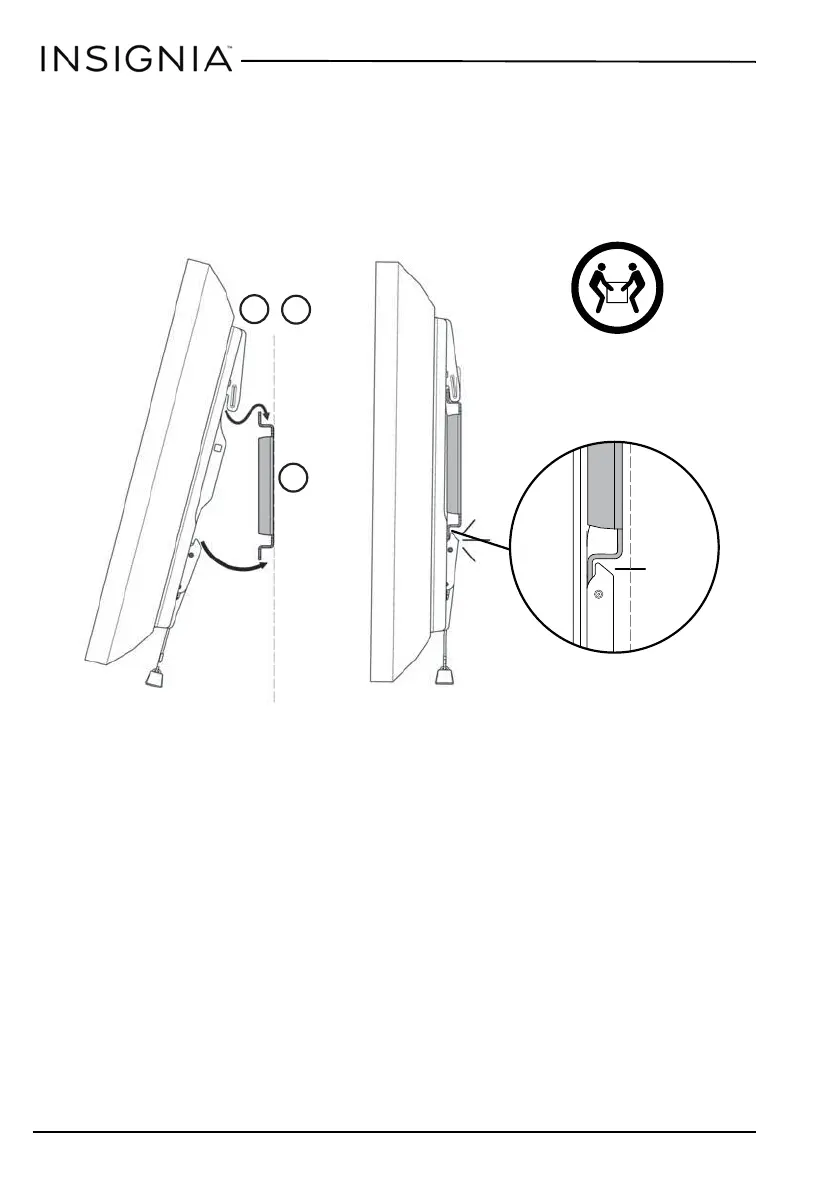FIXED-POSITION WALL MOUNT FOR TVs 40-70 in.
12
www.insigniaproducts.com
STEP 6 - Mounting the TV to the wall plate
1
Holding the TV with the top of the screen tilted toward the wall, slide the upper notches of the right and
left TV brackets (B and C) over the upper lip of the wall plate (A).
2
Push the bottom of the TV toward the wall until the latch mechanism clicks into place.
HEAVY! You will need
assistance with this step.
&
NS-TVMFP23-NS_TVMFP23-C_14-0745_MAN_V2_ENG.fm Page 12 Sunday, August 10, 2014 10:17 PM
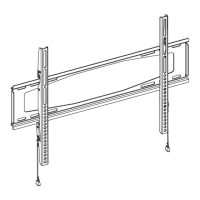