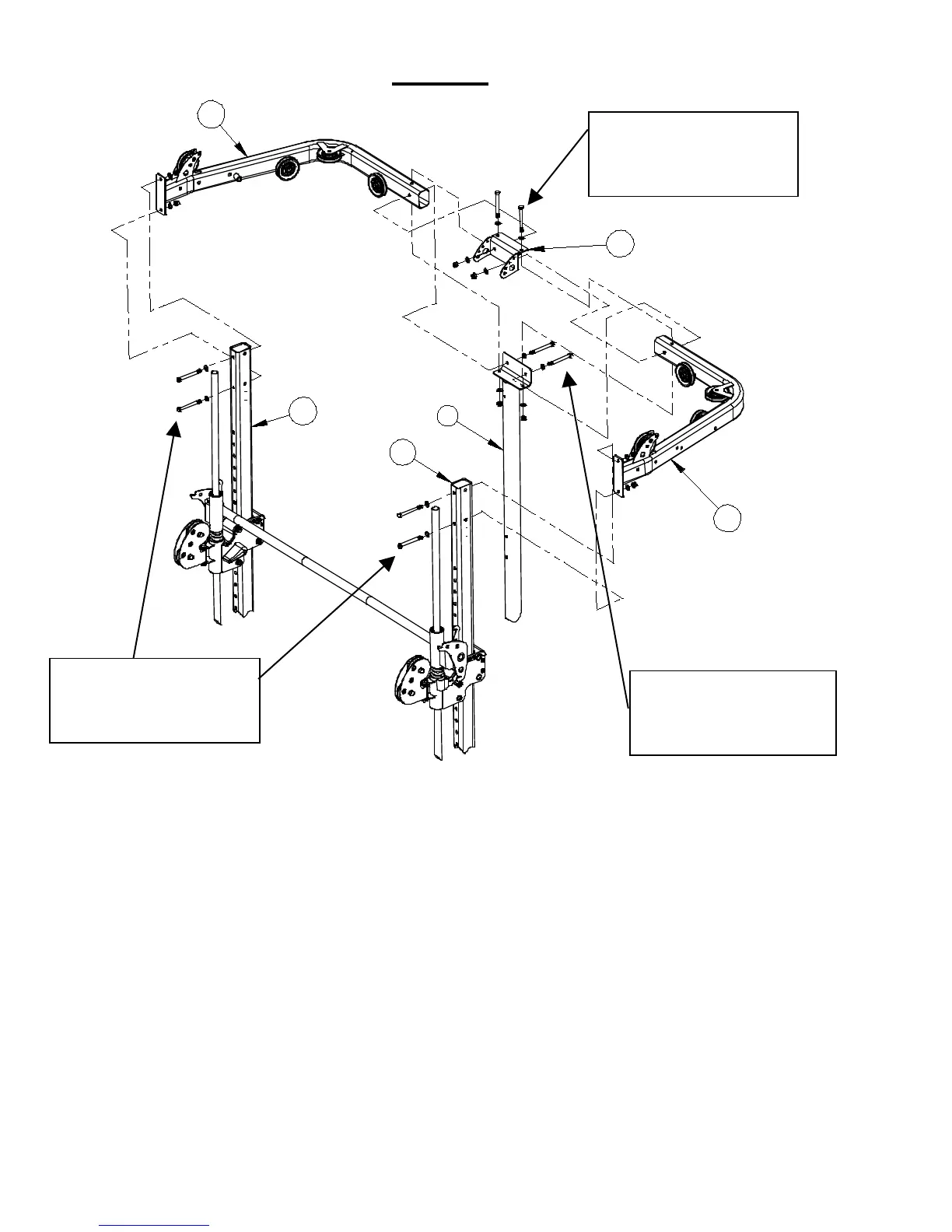17
16
4L
15
4R
5
STEP 6 Top Beams
A) Attach the Right and Left Top Beams (15 & 16) to the Right and Left Front Uprights
(4R & 4L) using 4- M10x90 Hex bolts (80), 8- M10 washers (97) and 4- M10 Lock
nuts (98).
B) Next attach the Right and Left Top Beams (15 & 16) to the Rear Upright (5) and the
Lat Beam Pivot (17) using 2-M10x75 Hex bolts (82), 4- M10 washers (97), 2- M10
Lock nuts (98) in the horizontal holes and 2- M10x95 Hex bolts (91), 4- M10
washers (97), 2- M10 Lock nuts (98) in the longer vertical holes.
Only finger tighten the hardware at this time. It will be fully tightened later in
Step 7.
Tighten the bolts from Step 3 now (bottom of Rear Upright (5)).
PAGE 11
8 - M10 Flat Washers (97)
4 – M10 Locknuts (98)
4 - M10 Flat Washers (97)
2 – M10 Locknuts (98)
4 - M10 Flat Washers (97)
2 – M10 Locknuts (98)