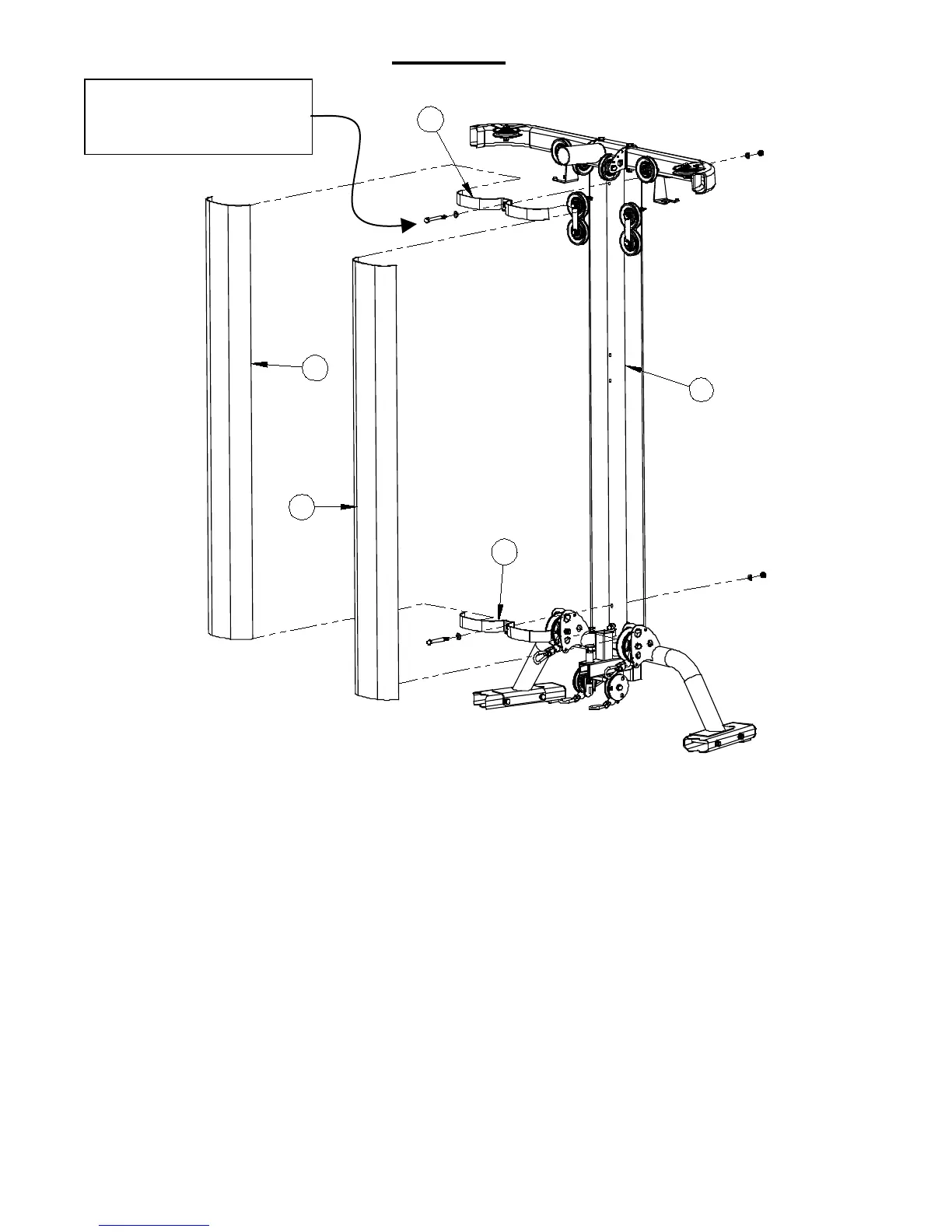STEP 16 Rear Shrouds
Step 16, Rear Shrouds
A) Attach the Rear Shroud Brackets (63) to the top and bottom holes in the Rear
Upright (5), using 2-M10x80 Hex bolts (83), 4-M10 Curved Washers (99), and 2-M10
Locknuts (98). Do not tighten these bolts yet.
B) Slide a Rear Fabric Shroud (73) onto each side of the Rear Shroud Brackets (63) as
shown. Align the outer edges of the top and bottom of each Shroud with the inside
and outside edges of the brackets. Next, push the top Rear Shroud Bracket (63) up
to take some slack out of the shroud. Tighten bolt (83) on the upper Bracket
only, now.
C) Next, push down on the bottom Rear Shroud Bracket (63) to tighten the Rear
Shrouds and tighten bolt (83) on the lower Bracket.
D) Bothe bolts (83) should be tight now, and the shrouds should be taught.
PAGE 23
2 – M10*80 Hex Bolts (83)
4 – M10 Curved washers (99)