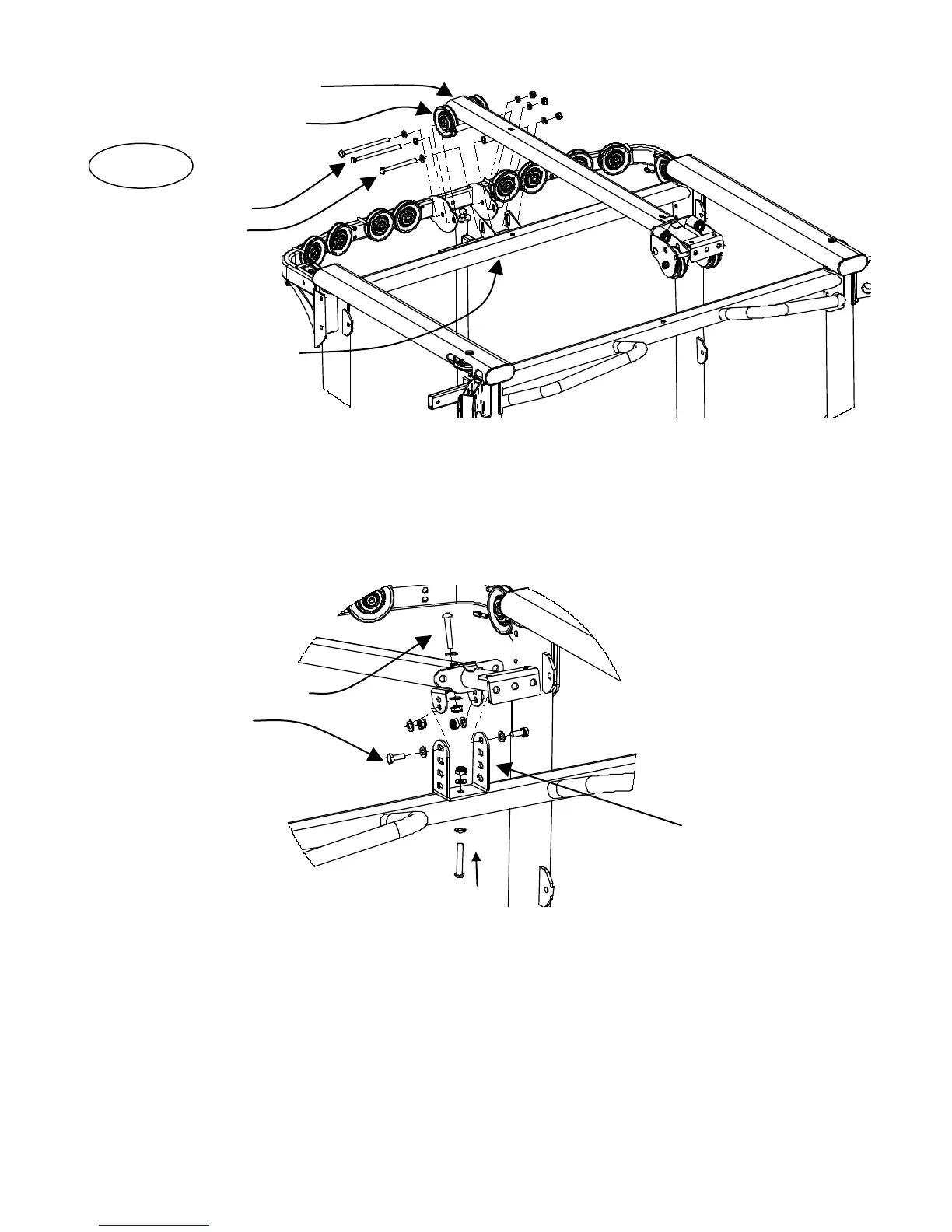Lat Attach Bracket,
Upper and Lower
Lat Attachment
3 ½” Dia. Pulleys
Step 10
2 - M10 x 155 Hex Bolts
1 - M10 x 105 Hex Bolt
6 - M10 Flat Washers
3 - M10 Locknuts
Step 10: Assure the M12 Hex Bolt from STEP 9 is installed in the top of the Row Pulley Mount and
adjusted to the minimum height. Attach the Lat Attachment and two 3 ½” diameter pulleys to
the top of the Weight Stack Mount and Rear Cross Brace using:
Two (M10 x 155 Hex Bolts)
One (M10 x 105 Hex Bolt)
Six (M10 Flat Washers)
Three (M10 Locknuts)
2 - M10 x 60 Button Head Bolts
2 - M10 x 25 Hex Bolts
8 - M10 Flat Washers
4 – M10 Locknuts
Now install two Brackets supporting the Lat Attachment to Pull Up Cross Brace with the Button Head
Bolts, pointing up through the Pull Up Cross Brace. Use M10 x 60 Button Head Bolts with the locknut
on top of the Lat Attachment. Use the M10 x 25 Hex Bolts to secure the height adjustment of the
brackets together using: Two (M10 x 60 Button Head Bolts)
Two (M10 x 25 Hex Bolts)
Eight (M10 Flat Washers)
Four (M10 Locknuts)
(Wrench Tighten Now)
Note: Adjust the M12 x 25 Hex Bolt in the top of the Row Pulley Mount up
to support the load of the Lat Attachment.
Page 10
