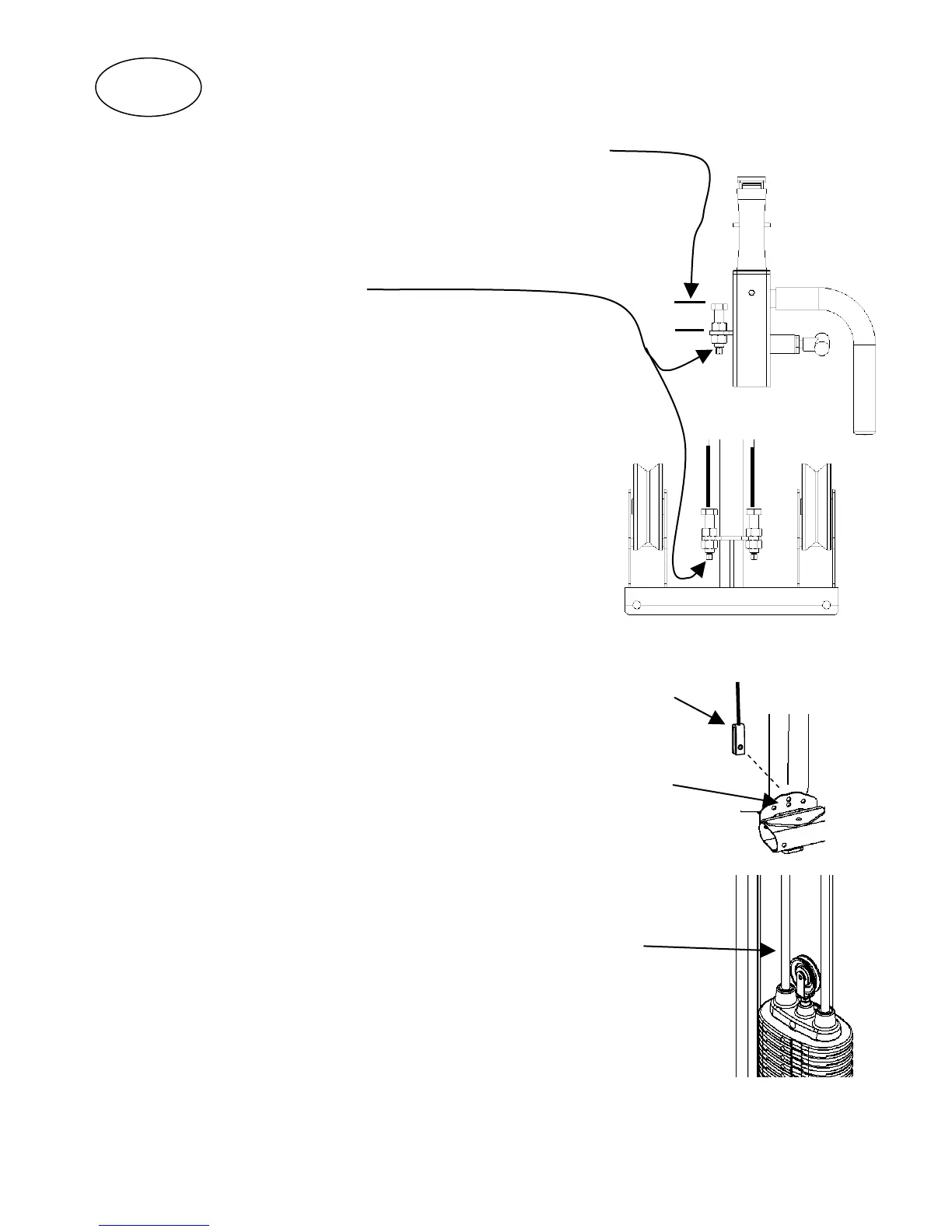Step 27
Step27: Initially adjust the four cable bolts to 1” between the top of the bolt and the
bracket it is attached too and Wrench Tighten the Jam Nuts.
Start with one Cable and adjust the slack out. Then do the same with
the other three Cables. Assure the cables routing is clear and in the
grooves of all pulleys.
There has to be a minimum of one Bolt thread showing below
the Nuts after adjustment.
At this point it is necessary to seat the cables. Start by
verifying that cables are centered in the grooves of all
pulleys and clear of all guides and potential obstructions.
Shake Down, select a weight that you can comfortably
handle. Perform a standard exercise and hold the first
repetition. Now, lightly bounce the weights up and down
several times. This will seat the cables into the pulleys
and prepare the Smith Cage System for final adjustments.
Readjust the cables with the Cable Bolts to remove any Cable Clevis
new slack. If after readjusting the cables there is still
excess slack, you can adjust more slack out by moving
the clevis on the end of the Lower Cables to the lower
hole in the Cable Anchor.
Lower Hole
If after adjusting cable length(s) as noted above and the cable
appears to be too short, remove the Top Weight Pulley, screw out
the “U” bracket one to two full turns, then retighten the Jam Nut,
and re-attach the pulley. Make sure the Locknut on the Pulley bolt
is facing toward the back of the cage.
Page 26
