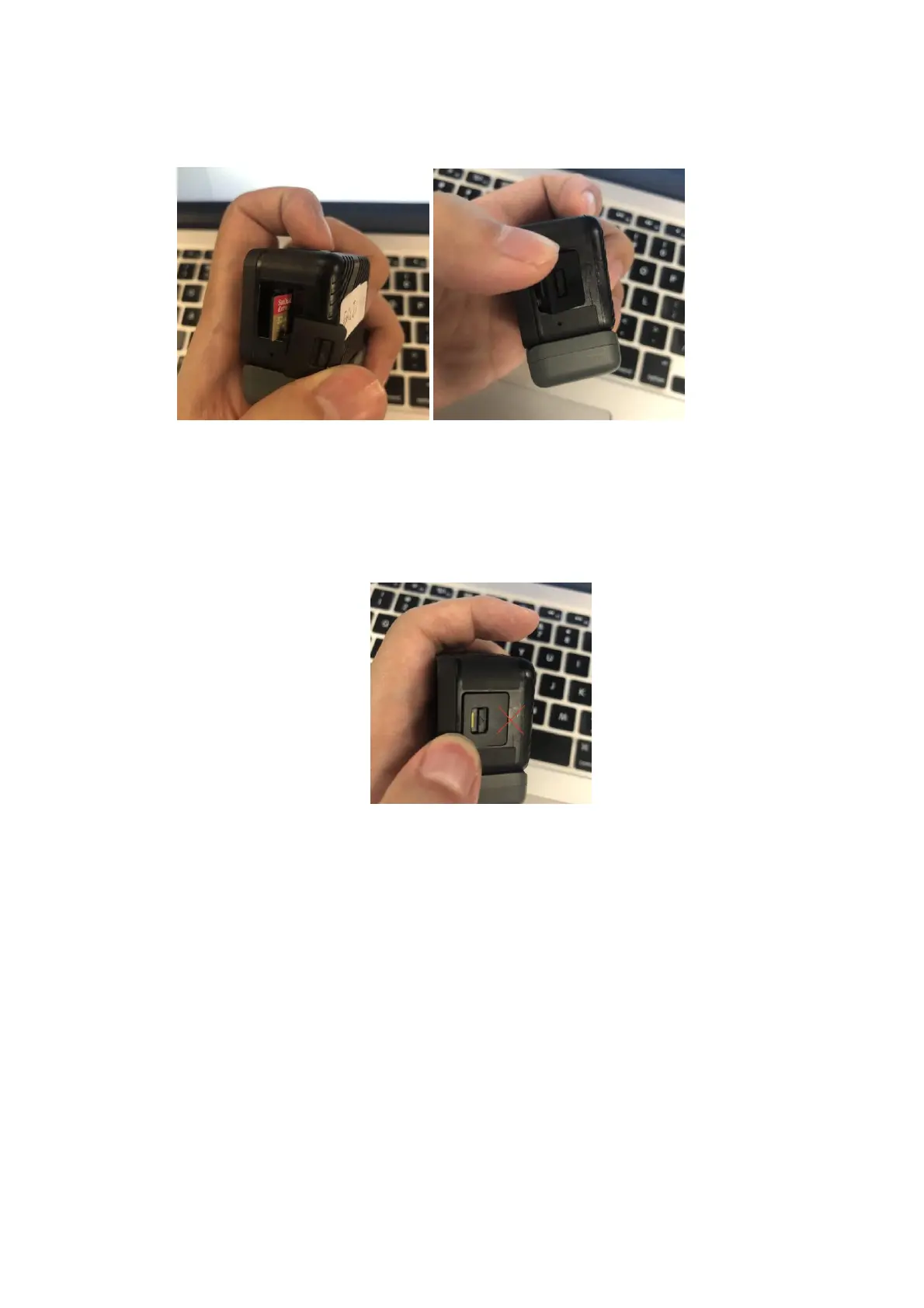the side of the camera that has no screen, first aligning into the slot.
Press firmly on the cover, and make sure that the yellow color at the
button is no longer displayed, it is considered to be completely covered
with a waterproof board.
Please note that the button on the cover and the microphone hole on the
bottom are in a vertical line for the correct orientation. If installed in the
opposite direction, there may be a risk during exercise. The camera