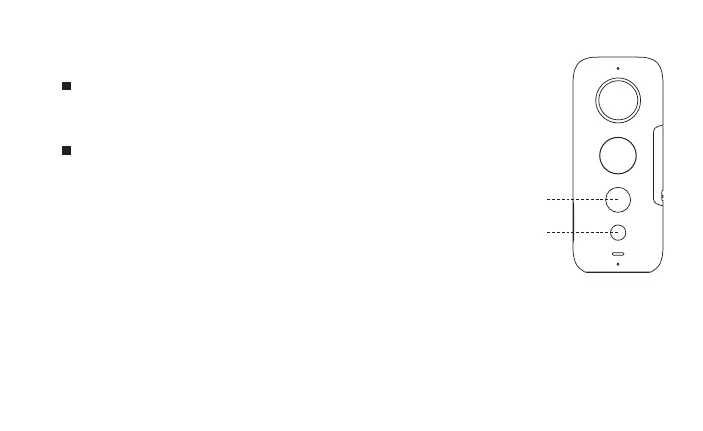12
Independent Use
Key 1: Shutter / Enter key
Key 2: Power / Switch key
Definition of keys
Basics
Key 1
Key 2
* More features of the camera will be updated, and you can visit https://www.insta360.com/r/onexdetail .
Power on + Power off
Press Key 2 to power on the camera; Press and hold Key 2 to power off the
camera.
Take photos
When the camera is on, it is in the photo mode by default. Press Key 1 to
take photos.
Shoot videos
When the camera is on, press Key 2 to switch the camera mode to video
mode and then press Key 1 to start shooting videos. While shooting a
video, press Key 1 to stop the recording.