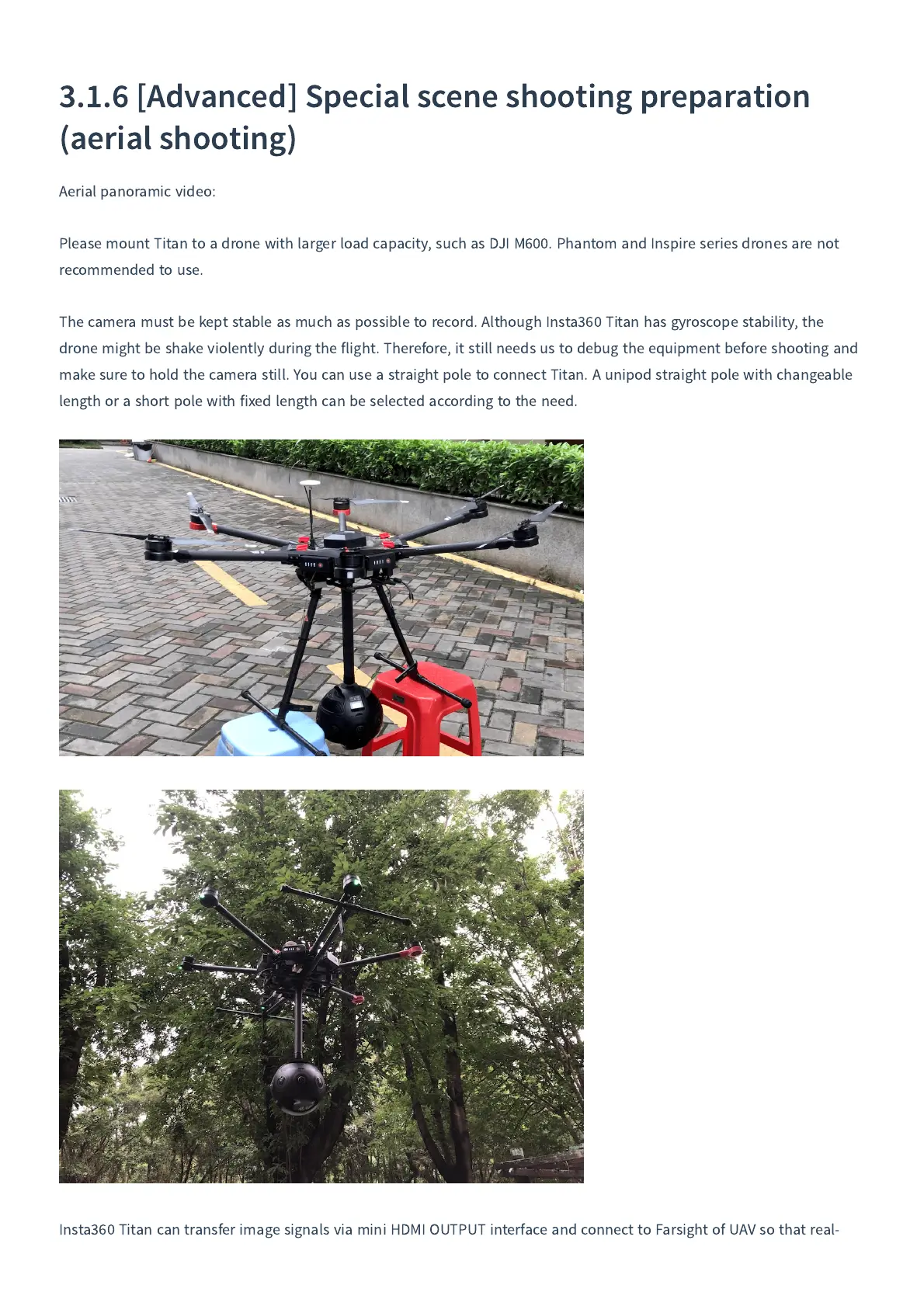3.1.6
[
Advanced
]
Special scene shooting preparation
(
aerial shooting
)
Aerial panoramic video
:
Please mount Titan to a drone with larger load capacity
,
such as DJI M
600.
Phantom and Inspire series drones are not
recommended to use
.
The camera must be kept stable as much as possible to record
.
Although Insta
360
Titan has gyroscope stability
,
the
drone might be shake violently during the flight
.
Therefore
,
it still needs us to debug the equipment before shooting and
make sure to hold the camera still
.
You can use a straight pole to connect Titan
.
A unipod straight pole with changeable
length or a short pole with fixed length can be selected according to the need
.
Insta
360
Titan can transfer image signals via mini HDMI OUTPUT interface and connect to Farsight of UAV so that real
-