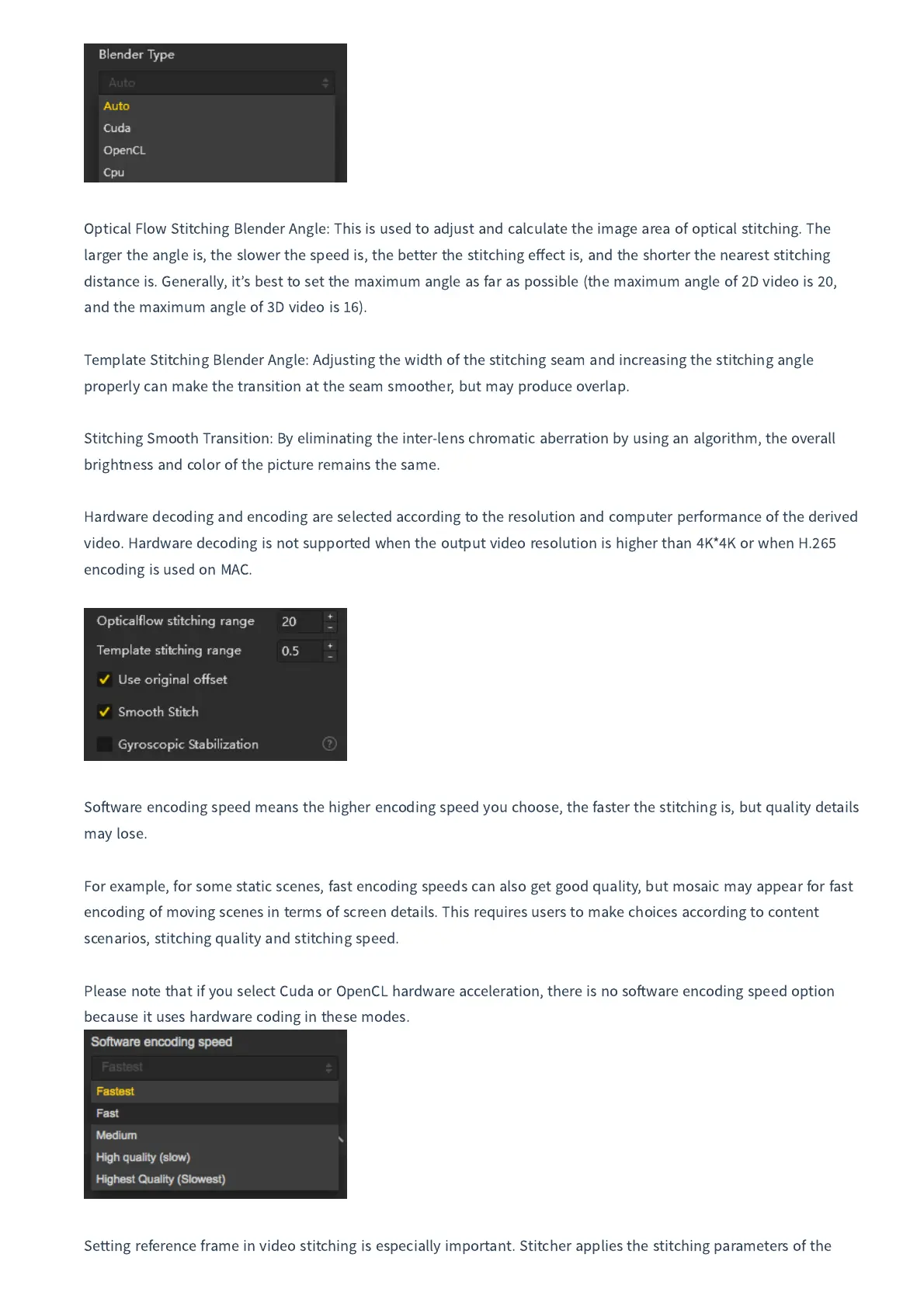Optical Flow Stitching Blender Angle
:
This is used to adjust and calculate the image area of optical stitching
.
The
larger the angle is
,
the slower the speed is
,
the better the stitching e
ff
ect is
,
and the shorter the nearest stitching
distance is
.
Generally
,
it
’
s best to set the maximum angle as far as possible
(
the maximum angle of
2
D video is
20,
and the maximum angle of
3
D video is
16
)
.
Template Stitching Blender Angle
:
Adjusting the width of the stitching seam and increasing the stitching angle
properly can make the transition at the seam smoother
,
but may produce overlap
.
Stitching Smooth Transition
:
By eliminating the inter
-
lens chromatic aberration by using an algorithm
,
the overall
brightness and color of the picture remains the same
.
Hardware decoding and encoding are selected according to the resolution and computer performance of the derived
video
.
Hardware decoding is not supported when the output video resolution is higher than
4
K
*
4
K or when H
.265
encoding is used on MAC
.
So
ware encoding speed means the higher encoding speed you choose
,
the faster the stitching is
,
but quality details
may lose
.
For example
,
for some static scenes
,
fast encoding speeds can also get good quality
,
but mosaic may appear for fast
encoding of moving scenes in terms of screen details
.
This requires users to make choices according to content
scenarios
,
stitching quality and stitching speed
.
Please note that if you select Cuda or OpenCL hardware acceleration
,
there is no so
ware encoding speed option
because it uses hardware coding in these modes
.
Setting reference frame in video stitching is especially important
.
Stitcher applies the stitching parameters of the