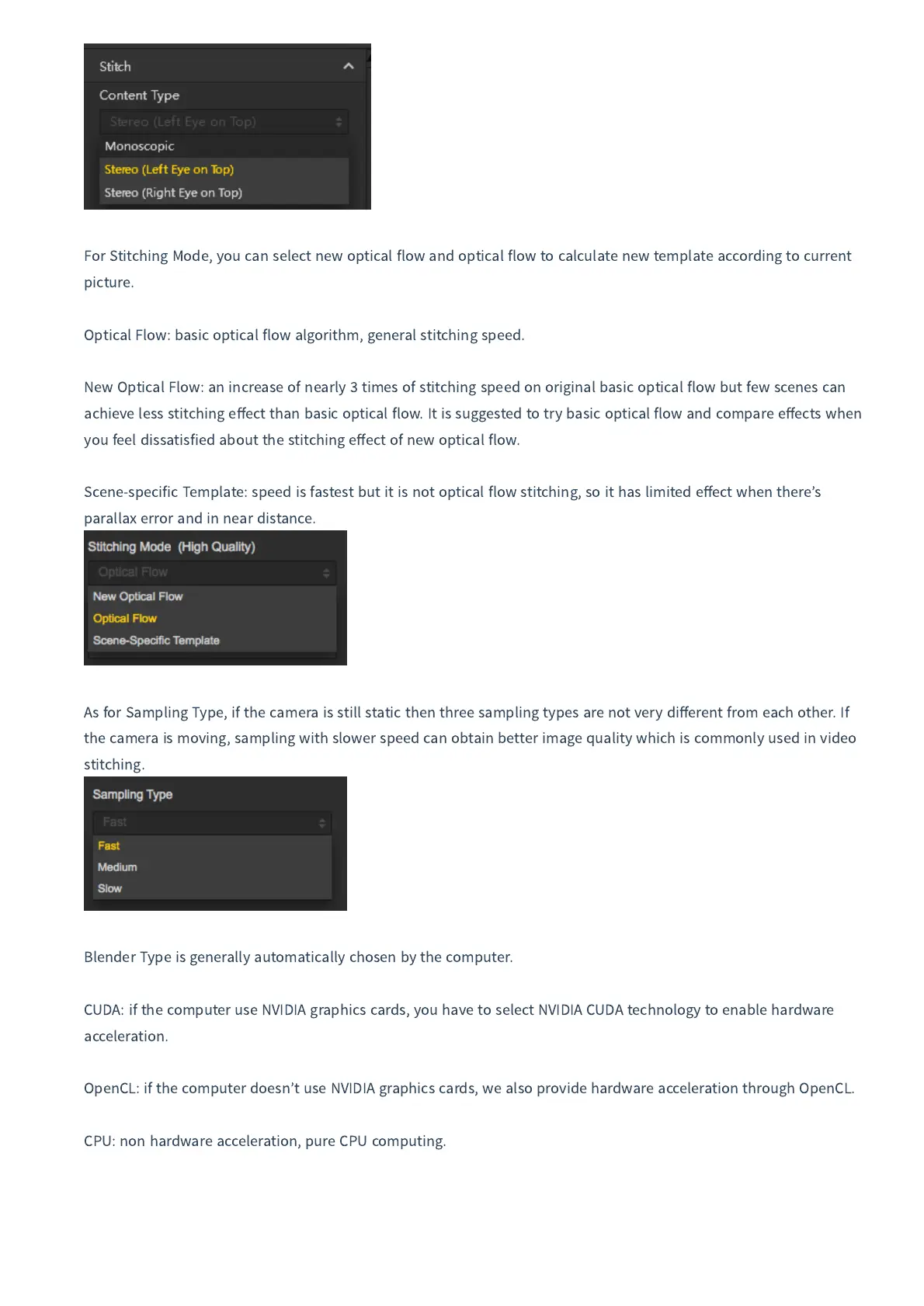For Stitching Mode
,
you can select new optical flow and optical flow to calculate new template according to current
picture
.
Optical Flow
:
basic optical flow algorithm
,
general stitching speed
.
New Optical Flow
:
an increase of nearly
3
times of stitching speed on original basic optical flow but few scenes can
achieve less stitching e
ff
ect than basic optical flow
.
It is suggested to try basic optical flow and compare e
ff
ects when
you feel dissatisfied about the stitching e
ff
ect of new optical flow
.
Scene
-
specific Template
:
speed is fastest but it is not optical flow stitching
,
so it has limited e
ff
ect when there
’
s
parallax error and in near distance
.
As for Sampling Type
,
if the camera is still static then three sampling types are not very di
ff
erent from each other
.
If
the camera is moving
,
sampling with slower speed can obtain better image quality which is commonly used in video
stitching
.
Blender Type is generally automatically chosen by the computer
.
CUDA
:
if the computer use NVIDIA graphics cards
,
you have to select NVIDIA CUDA technology to enable hardware
acceleration
.
OpenCL
:
if the computer doesn
’
t use NVIDIA graphics cards
,
we also provide hardware acceleration through OpenCL
.
CPU
:
non hardware acceleration
,
pure CPU computing
.