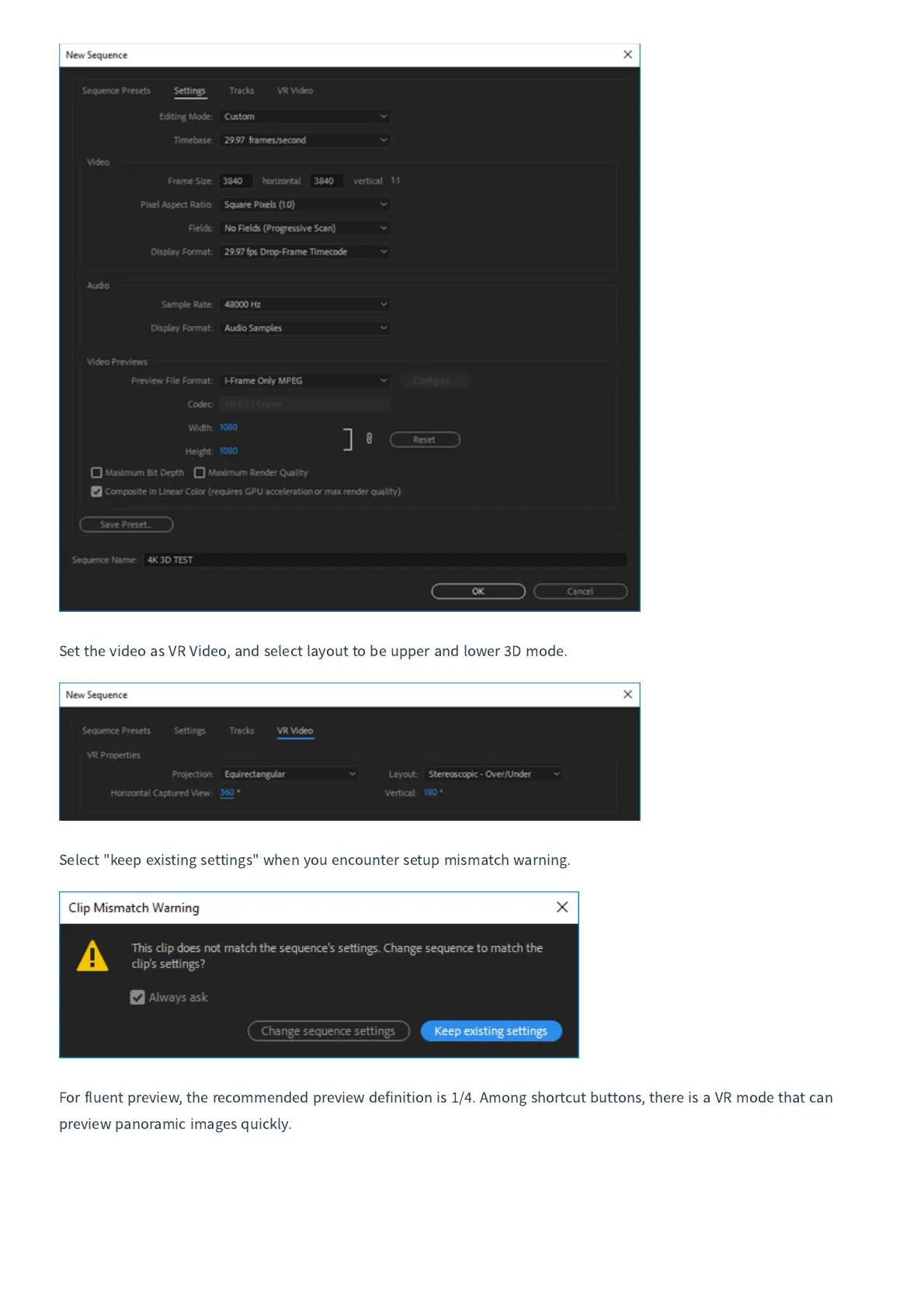Set the video as VR Video
,
and select layout to be upper and lower
3
D mode
.
Select
"
keep existing settings
"
when you encounter setup mismatch warning
.
For fluent preview
,
the recommended preview definition is
1
/
4.
Among shortcut buttons
,
there is a VR mode that can
preview panoramic images quickly
.