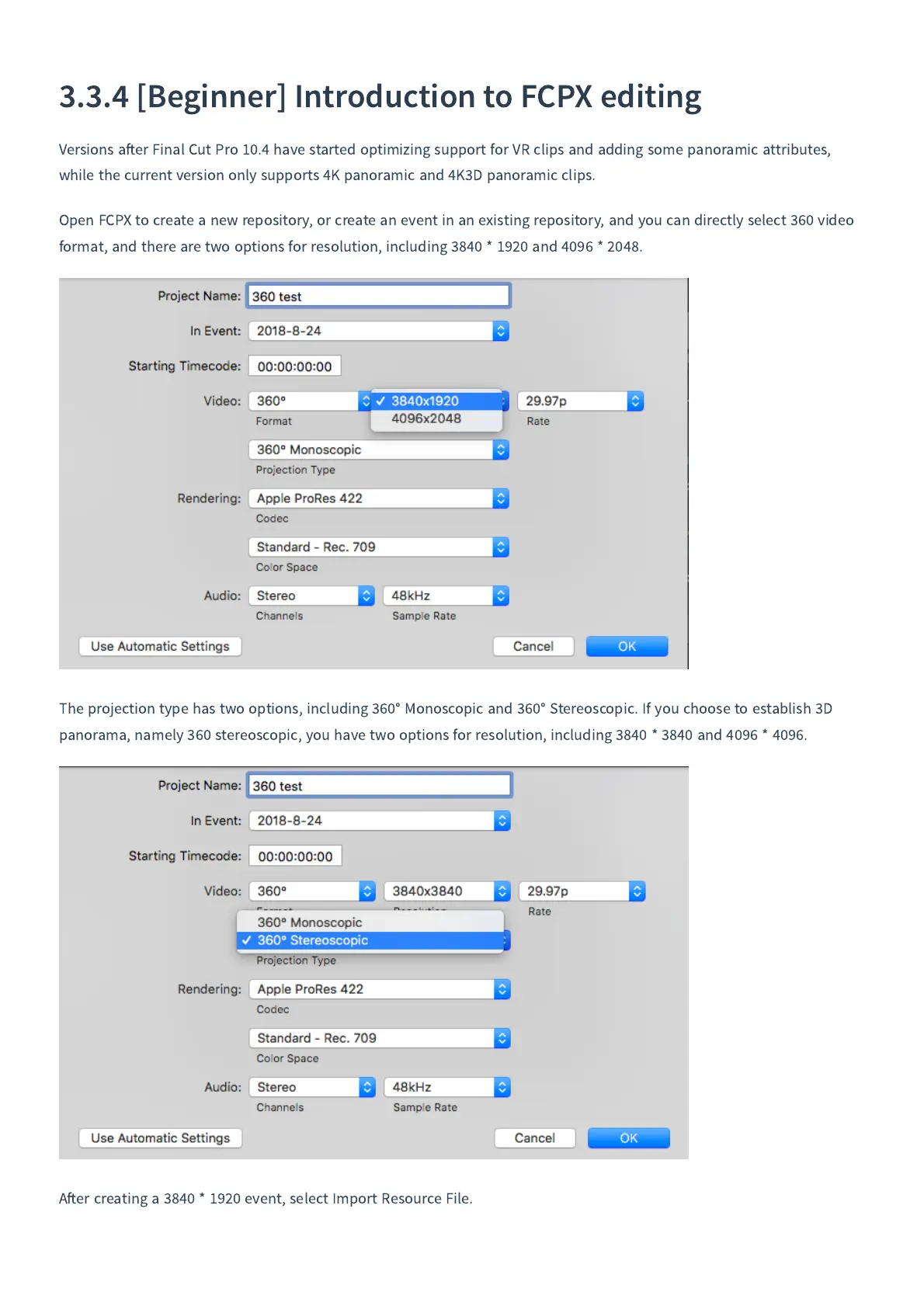3.3.4
[
Beginner
]
Introduction to FCPX editing
Versions a
er Final Cut Pro
10.4
have started optimizing support for VR clips and adding some panoramic attributes
,
while the current version only supports
4
K panoramic and
4
K
3
D panoramic clips
.
Open FCPX to create a new repository
,
or create an event in an existing repository
,
and you can directly select
360
video
format
,
and there are two options for resolution
,
including
3840
*
1920
and
4096
*
2048.
The projection type has two options
,
including
360
°
Monoscopic and
360
°
Stereoscopic
.
If you choose to establish
3
D
panorama
,
namely
360
stereoscopic
,
you have two options for resolution
,
including
3840
*
3840
and
4096
*
4096.
A
er creating a
3840
*
1920
event
,
select Import Resource File
.